There was a edge case with the declaration of the `lsp` layer in `layers.el` files. The `hy` layer depends on the `python` layer which in turn depends on the `lsp` layer if and only if the `python-backend` layer variable is set to `lsp`. When the `hy` layer was declared first then it declares the `python` layer without its layer variables, thus the `lsp` layer was not declared because the `python-backend` variable was not set. The fix is to gather all the layer dependencies and resolve them only after all the used layers have been declared. * new function `configuration-layer/declare-layer-dependencies` * replace all calls to `configuration-layer/declare-layer` by the new function except for distribution layers (we declare layer dependencies right away in distribution layers) |
||
|---|---|---|
| .. | ||
| img | ||
| config.el | ||
| layers.el | ||
| packages.el | ||
| README.org | ||
Purescript layer
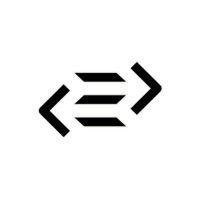
Description
This layer provides basic Purescript editing support for spacemacs.
Features:
- Syntax highlighting through purescript-mode
- Automatic insert of imports through psc-ide-emacs
- REPL through psci
- Syntax checking through flycheck
- Autocompletion through company
Install
To use this configuration layer, add it to your ~/.spacemacs. You will need to
add purescript to the existing dotspacemacs-configuration-layers list in
this file.
You'll also need to make sure the PureScript compiler and its associated binaries (psc-ide-server, psci,…) are on your path. Installation instructions can be found here.
Configuration
Add import on completion
Set purescript-add-import-on-completion to nil to make psc-ide stop adding
imports on completion. Default value is t.
Node Modules
If you would like node_modules/.bin to be automatically added to the buffer
local exec_path, e.g. to support project local purs/pulp installations, set the
node-add-modules-path variable in the purescript config section. Note that
doing this introduces a security risk:
(setq-default dotspacemacs-configuration-layers
'((purescript :variables node-add-modules-path t)))Error popup
If you set purescript-enable-rebuild-on-save to non-nil, you will get a popup
buffer showing you your current warnings/errors one at a time. This is primarily
meant as an alternative to using flycheck. Default value is nil.
Key bindings
Purescript
Imports
| Key binding | Description |
|---|---|
SPC m i = |
Format imports |
SPC m i \ |
Return to where you were editing before navigating to imports |
SPC m i a |
Align imports |
SPC m i n |
Navigate to the imports |
psc-ide
| Key binding | Description |
|---|---|
SPC m m s |
Start psc-ide-server |
SPC m m q |
Quit the current psc-ide-server |
SPC m m l |
Load definitions for the modules inside your project |
SPC m m b |
Rebuilds the current file and displays any warnings or errors |
SPC m m t |
Add a new clause for the function signature at point |
SPC m m c |
Casesplits on the identifier at the current cursor position |
SPC m m L |
Load a specific module (This is mostly used for troubleshooting) |
SPC m m i a |
Add an import for the identifier at the current cursor position |
SPC m m i s |
Inserts a suggestion for the warning/error at the current cursor position |
SPC m h t |
Show type at point |
SPC m g g |
Goto definition for identifier at point |
REPL
psci provides a very basic REPL for purescript. The following key bindings are available:
| Key binding | Description |
|---|---|
SPC m s b |
Equivalent of :m /path/to/current/module/file.purs - Load <file> for importing |
SPC m s i |
Launch a psci console buffer |
SPC m s m |
Equivalent of :i your.current.module.name - Import <module> for use in PSCI |
SPC m s p |
Load or reload files defined in the project file .psci |