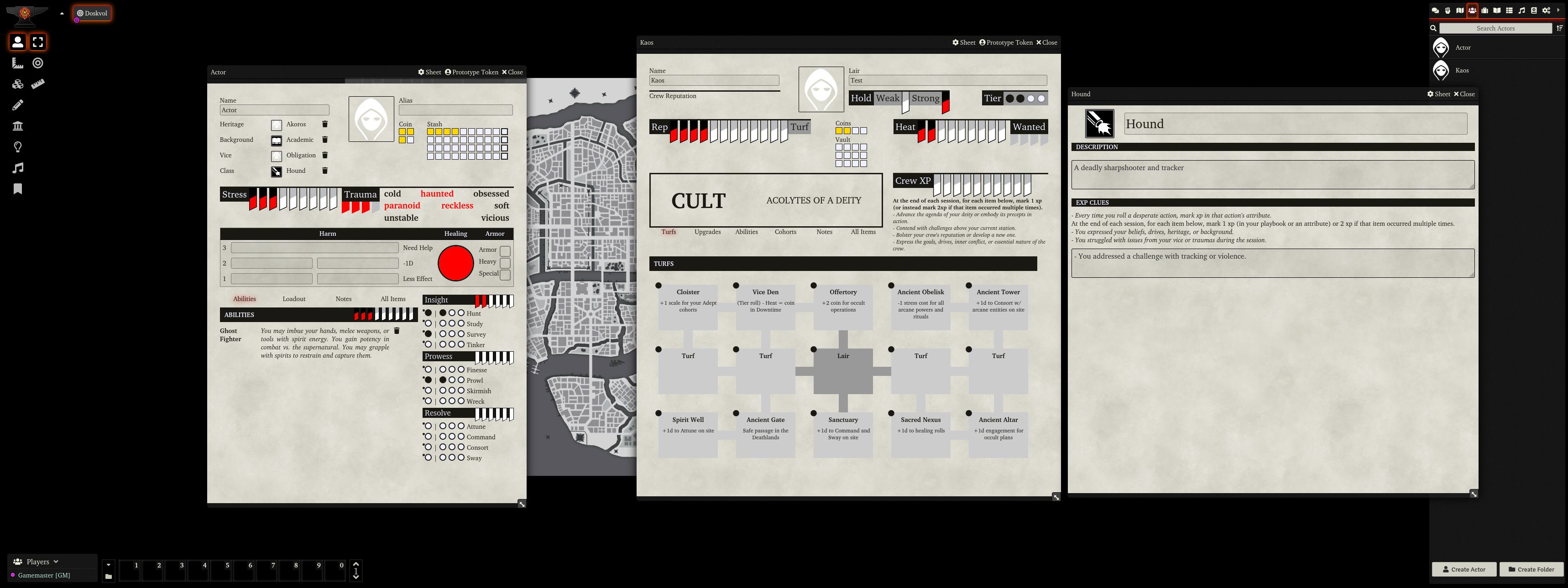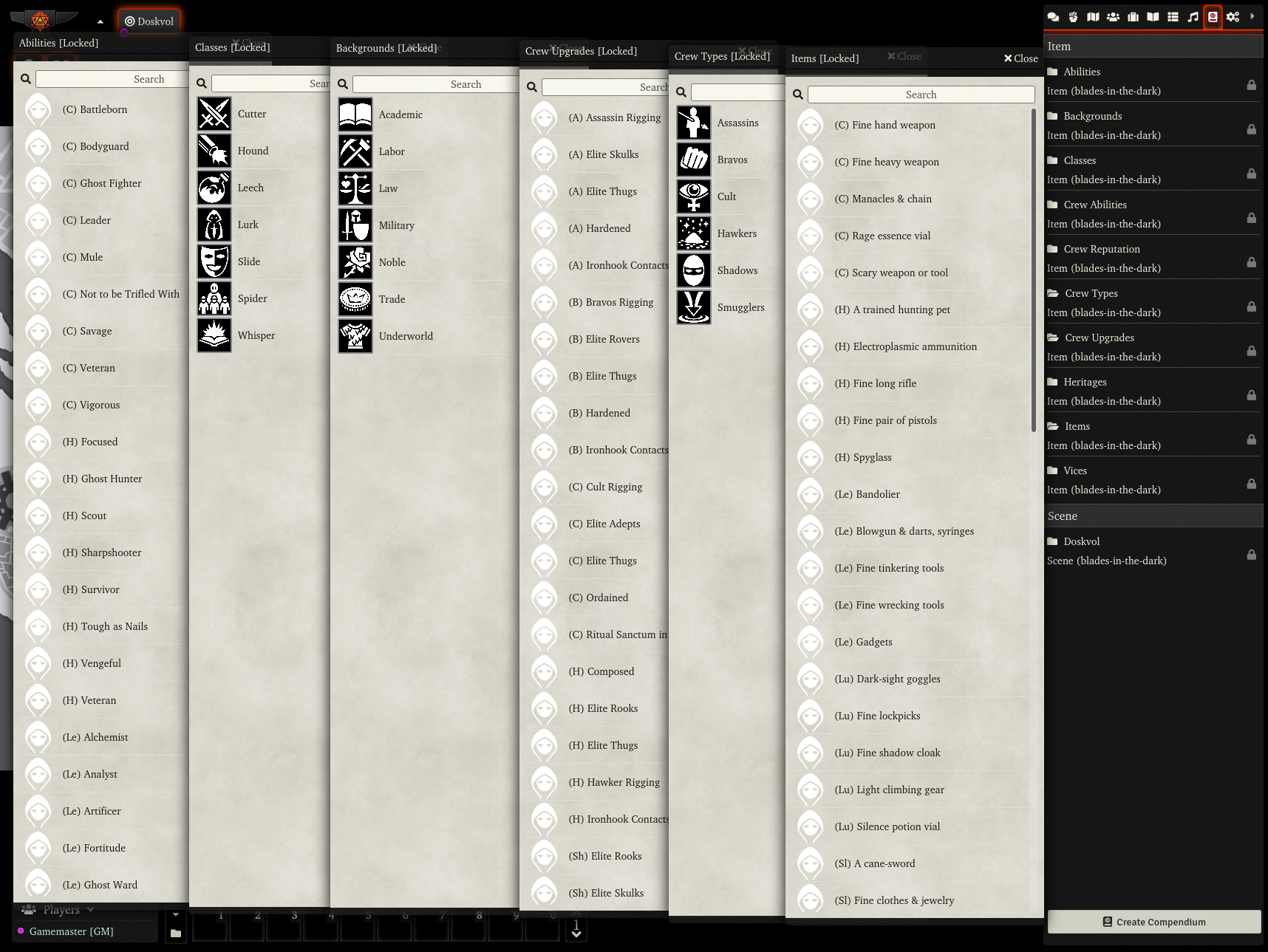|
|
||
|---|---|---|
| images | ||
| lang | ||
| module | ||
| packs | ||
| scss | ||
| styles | ||
| templates | ||
| CHANGELOG.txt | ||
| LICENSE.txt | ||
| README.md | ||
| system.json | ||
| template.json | ||
FoundryVTT Blades in the Dark character and crew sheets
Contact Discord: megastruktur#5704 in case you find any bugs or if you have any suggestions.
Contributors:
megastruktur#5704Tyronne I’Saurus#5415
Usage
"Item" - all classes, crew types, upgrades, items, abilities, upgrades, etc.
-
To reset reputation, exp, etc counters just click on the label name.
-
Health clock can be reset by clicking on "Healing" table header.
-
To add items you can click a corresponding link or drag items from compendium/game to the sheet.
-
All "class/crew" specific items are prefixed with first letters
-
I don't want the "class/crew items" to be prepopulated, so the character sheet contains less "compendium" info.
-
To see the description of Class, Vice, Background, etc you can just click added item and see all the info in the popup.
-
When adding a new item you can hower a "question-circle" icon to see the item's description.
-
To add Custom abilities just add a new "Foundry Item" of the corresponding type and fill all the necessary info. Then drag it to the sheet or add via button on a sheet.
Classes:
- (C) Cutter
- (H) Hound
- (Le) Leech
- (Lu) Lurk
- (Sl) Slide
- (Sp) Spider
- (W) Whisper
Crew Types:
- (A) Assassins
- (B) Bravos
- (C) Cult
- (H) Hawkers
- (Sh) Shadows
- (Sm) Smugglers
Screenshots
Character Sheet, Crew Sheet and Class
Compendium
To be done in the nearest future
- Friends/rivals section
- Stress/Harm dynamic values (can be modified by abilities but for now are hardcoded)
Troubleshooting
- If you can't find the drag-n-dropped item, refer to "All Items" tab on each sheet.
Credits
- This work is based on Blades in the Dark (found at http://www.bladesinthedark.com/), product of One Seven Design, developed and authored by John Harper, and licensed for our use under the Creative Commons Attribution 3.0 Unported license (http://creativecommons.org/licenses/by/3.0/).
- Some assets were taken from here (thank you timdenee and joesinghaus): https://github.com/joesinghaus/Blades-in-the-Dark