This reverts commit
|
||
|---|---|---|
| .. | ||
| img | ||
| funcs.el | ||
| packages.el | ||
| README.org | ||
Jabber layer
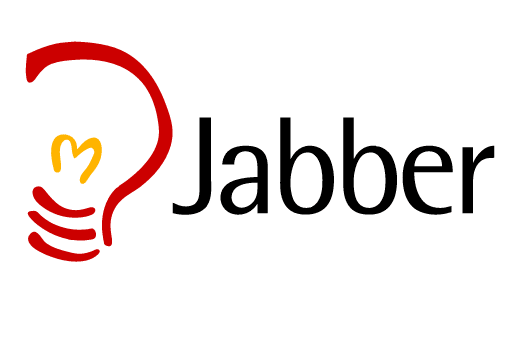
Description
This layer adds support for the Jabber (XMPP) client for Emacs
Features:
- Use Jabber without having to leave Spacemacs
Install
To use this configuration layer, add it to your ~/.spacemacs. You will need to
add jabber to the existing dotspacemacs-configuration-layers list in this
file.
Key bindings
| Key Binding | Description |
SPC a j |
Connect all accounts |
Jabber Roster
| Key Binding | Description |
SPC m a |
Jabber send presence |
SPC m b |
Jabber get browse |
SPC m d |
Jabber disconnect |
SPC m e |
Jabber roster edit action at point |
SPC m g |
Jabber display roster |
SPC m i |
Jabber get disco items |
SPC m j |
Jabber muc join |
SPC m q |
bury buffer |
SPC m r |
Jabber roster toggle offline display |
SPC m s |
Jabber send subscription request |
SPC m v |
Jabber get version |
SPC m RET |
Jabber roster ret action at point |
HipChat
Authentication
To find YOUR_JABBER_ID visit "XMPP/Jabber info" section on your profile page at hipchat.com
(setq ssl-program-name "gnutls-cli"
ssl-program-arguments '("--insecure" "-p" service host)
ssl-certificate-verification-policy 1)
(setq jabber-account-list '(("YOUR_JABBER_ID@chat.hipchat.com"
(:port . 5223)
(:password . "YOUR_PASS")
(:connection-type . ssl))))Joining rooms
To simplify joining rooms, you can use something like this:
(defvar hipchat-room-list '(
("HIPCHAT NAME" . "XMPP/JABBER NAME")
))
(defvar hipchat-number "")
(defvar hipchat-nickname "YOU_NICKNAME")
(defun hipchat-join ()
(interactive)
(let* ((room-list (sort (mapcar 'car hipchat-room-list) 'string-lessp))
(selected-room (completing-read "Room name: " room-list))
(hipchat-mapping (cdr (assoc selected-room hipchat-room-list))))
(jabber-groupchat-join
(jabber-read-account)
(concat hipchat-number "" hipchat-mapping "@conf.hipchat.com")
hipchat-nickname
t)))