- Rename contrib directory to layers - Add new variable dotspacemacs-distribution - Move spacemacs layer to layers/!distribution - New layer spacemacs-core in layers/!distribution - User can now set dotspacemacs-distribution to spacemacs or spacemacs-core (default spacemacs) spacemacs-core is very lightweight layer sufficient to build upon spacemacs. |
||
|---|---|---|
| .. | ||
| img | ||
| packages.el | ||
| README.org | ||
Prodigy contribution layer for Spacemacs
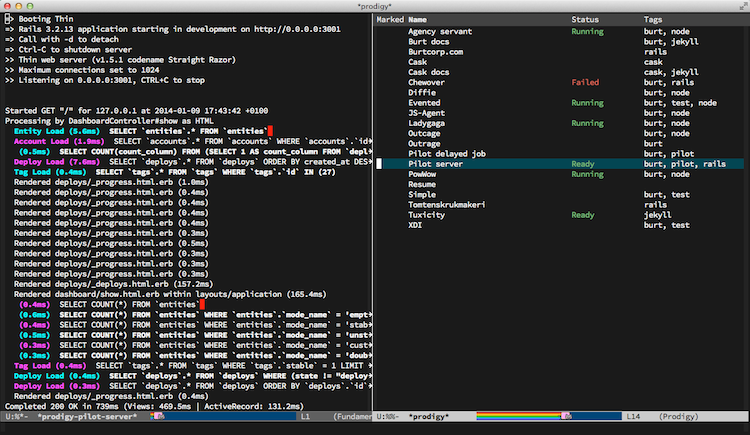
Table of Contents TOC@4
Description
This layer adds support for the prodigy package to manage external services from within Emacs, check the package's documentation for more details
It is recommended to put to put your prodigy services in the
dotspacemacs/config part of your ~/.spacemacs file.
Install
To use this contribution add it to your ~/.spacemacs
(setq-default dotspacemacs-configuration-layers '(prodigy))Key Bindings
Spawn prodigy
You start prodigy with this:
| Key Binding | Description |
|---|---|
SPC a S |
Open the prodigy buffer |
Navigate through it
| Key Binding | Description |
|---|---|
h |
First service |
j |
Next service |
k |
Previous service |
l |
Last service |
H |
Display current process |
J |
Next service with status |
K |
Previous service with status |
L |
Start prodigy |
S |
Stop prodigy |
r |
restart prodigy |
d |
Jump to the dired of service |
g |
Jump to magit-status of service |
Y |
Copy prodigy command |
o |
Browse the service |
f t |
Add tag filter |
f n |
Add name filter |
F |
Clear filters |