problem: some layer packages lists have the open and closing parentheses on the same line as the first and last listed package, but most seem to have them on a separate lines. solution: put the open and close parentheses on separate lines, except for lists with only a single package, they are written on the same line as the variable name and parentheses. fix the lists indentation |
||
|---|---|---|
| .. | ||
| img | ||
| config.el | ||
| funcs.el | ||
| packages.el | ||
| README.org | ||
Rust layer
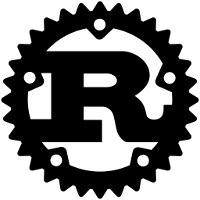
Description
Install
Layer
To use this configuration layer, add it to your ~/.spacemacs. You will need to
add rust to the existing dotspacemacs-configuration-layers list in this
file.
Backends
The backend is dependent upon the rust-backend layer configuration variable.
The possible vaules for rust-backend are lsp or racer with racer being the default.
Racer
You must install Racer to use this backend. Make sure the racer binary is available in
your PATH and to set the environment variable RUST_SRC_PATH, as described in
the installation instructions.
To enable auto-completion, ensure that the auto-completion layer is enabled.
LSP
You must install the Rust Language Server.
Configuration of the lsp backend is done through the layer configuration variable rust-rls-cmd.
The rust-rls-cmd is how the rust server should be launched.
rust-rls-cmd defaults to rustup run nightly rls.
The environment variable RLS_ROOT is used for configuration if rust-rls-cmd is set to nil.
For additional configuration please see rust-lsp.
To enable auto-completion, ensure that the auto-completion layer is enabled.
Cargo
Rustfmt
Format Rust code according to style guidelines using rustfmt.
cargo install rustfmt
To enable automatic buffer formatting on save, set the variable rust-format-on-save to t.
Key bindings
| Key Binding | Description |
|---|---|
SPC m = = |
reformat the buffer |
SPC m c . |
repeat the last Cargo command |
SPC m c C |
remove build artifacts with Cargo |
SPC m c X |
execute a project example with Cargo |
SPC m c c |
compile project with Cargo |
SPC m c d |
generate documentation with Cargo |
SPC m c e |
run benchmarks with Cargo |
SPC m c f |
format all project files with rustfmt |
SPC m c i |
create a new project with Cargo (init) |
SPC m c l |
run linter (cargo-clippy) with Cargo |
SPC m c n |
create a new project with Cargo (new) |
SPC m c o |
run all tests in current file with Cargo |
SPC m c s |
search for packages on crates.io with Cargo |
SPC m c t |
run the current test with Cargo |
SPC m c u |
update dependencies with Cargo |
SPC m c x |
execute a project with Cargo |
SPC m c v |
check (verify) a project with Cargo |
SPC m g g |
jump to definition |
SPC m h h |
describe symbol at point |
SPC m t |
run tests with Cargo |