Additional path names are now detected.
However, the patterns have also been anchored more tightly, meaning they
are more accurate, so they will match less slop (this may affect certain
edge cases where people unknowingly depended on false-positives, e.g.,
`parasite.yml').
Technical details about regexp changes:
* Remove unnecessary `.*' at beginning
* Anchor file names with leading `/' to prevent partial matches
- (eg., don't match `not-main.yml')
* Restructure capture groups so that `\\.yml' extension is at very end
* Support `.yaml' extensions as well
* Anchor the very end with `$'
|
||
|---|---|---|
| .. | ||
| img | ||
| config.el | ||
| funcs.el | ||
| layers.el | ||
| packages.el | ||
| README.org | ||
Ansible layer
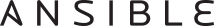
Description
This layer adds support for editing Ansible configuration files in Spacemacs.
Features:
- Syntax highlighting for Ansible-flavored YAML and Jinja2 templates.
- Auto-completion via
company-ansible. - Integration of
ansible-vaultinto emacs for automatic encryption/decryption of files.
Install
To use this configuration layer, add it to your ~/.spacemacs. You will need to
add ansible to the existing dotspacemacs-configuration-layers list in this
file.
Configuration
ansible-vault
Password
To use ansible-vault you have to provide the path to a file containing the
password to use somewhere in your dotspacemacs/user-config function.
For instance:
(setq ansible-vault-password-file "path/to/pwd/file")
The default value is the ansible-vault default value: ~/.vault_pass.txt.
For now Ansible does not handle multiple passwords in the vault file (see https://github.com/ansible/ansible/issues/13243). To work around this limitation directory local variables can be used to define a different password file for a given environment. Example:
;;; Directory Local Variables
;;; For more information see (info "(emacs) Directory Variables")
((yaml-mode . ((ansible-vault-password-file . "path/to/vault_file"))))Automatic encryption and decryption
This layer comes preconfigured with automatic encryption/decryption of
encrypted files using ansible-vault so it is possible to edit seamlessly
any encrypted files.
If you want to disable this feature then set the layer variable
ansible-auto-encrypt-decrypt to nil.
(ansible :variables ansible-auto-encrypt-decrypt t)Key bindings
| Key binding | Description |
|---|---|
SPC m b e |
encrypt the buffer using ansible-vault |
SPC m b d |
decrypt the buffer using ansible-vault |
SPC m h a |
looks up documentation using ansible-doc |