This reverts commit
|
||
|---|---|---|
| .. | ||
| img | ||
| packages.el | ||
| README.org | ||
Twitter layer
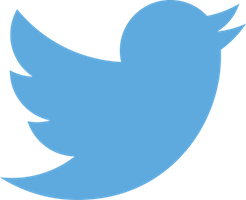
Description
This layer adds Twitter support to Spacemacs via the package twittering-mode.
Features:
-
Activities on Twitter
-
Viewing various timelines
- Home timeline
- Replies
- User's timeline
- Public timeline
- Favorites timeline
- Retweets timeline
- Merged timeline
- Timeline without tweets satisfying a condition
-
Posting tweets
- Direct message
- ReTweet
- Hash tag
- Signature
- Following and removing users
- Marking tweets as favorites
-
- HTTP Proxy support
- Secure connection via HTTPS (cURL, GNU Wget, OpenSSL or GnuTLS is required)
Install
To use this configuration layer, add it to your ~/.spacemacs. You will need to
add twitter to the existing dotspacemacs-configuration-layers list in this
file.
Configuration
Exhaustive configuration documentation can be found on the README page of the package here.
You can authenticate easily via a PIN number, or you can use GnuPG by setting
the variable twittering-use-master-password to t in the user-config
function of your dotfile.
Key Bindings
| Key Binding | Description |
|---|---|
? |
Open/Quit transient state |
/ |
Search |
a |
Toggle auto-refresh |
b |
Heart |
B |
Unheart |
d |
Direct message to user around point |
e |
Edit tweet |
f |
Follow user around point |
F |
Unfollow user around point |
g |
First tweet |
G |
Last tweet |
i |
View user profile around point |
I |
toggle user icons |
q |
Quit transient state |
Q |
Quit twittering mode |
j |
Next tweet |
J |
Next tweet of same user around point |
k |
Previous tweet |
K |
Previous tweet of same user around point |
n |
New tweet |
o |
Open URL |
r |
Retweet (native) |
R |
Retweet (organic) |
t |
View tweet replies |
u |
Update timeline |
X |
Delete tweet |
y |
Copy tweet URI |
Y |
Copy tweet content |