This reverts commit
|
||
|---|---|---|
| .. | ||
| img | ||
| funcs.el | ||
| packages.el | ||
| README.org | ||
Elm layer
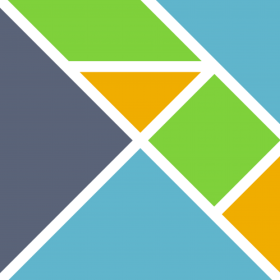
Description
This layer adds support for Elm.
It relies on elm-mode and flycheck-elm.
Features:
- Syntax highlighting.
- Intelligent indentation
- Auto-completion integration for company (default) or auto-complete modes, with using elm-oracle
- Syntax checking support using flycheck
- Integration with elm-make
- Integration with elm-repl
- Integration with elm-reactor
- Integration with elm-package
Install
Layer
To use this configuration layer, add it to your ~/.spacemacs. You will need to
add elm to the existing dotspacemacs-configuration-layers list in this
file.
Elm Platform
The elm-platform is a bundle of tools, including the elm-compiler,
elm-make, elm-reactor, elm-repl and elm-package.
Depending on the method of installation, the elm-mode package would need to be
able to access commands such as elm-reactor or elm-make.
OS X and Windows installers
Official installers for these operating systems are available from: https://guide.elm-lang.org/install.html
Universal installer using npm
A npm based installer is available to, and provides pre-compiled binaries for certain operating system and architectures.
npm install --global elmAlso, note that you might need to set the ELM_HOME environment variables to
the corresponding directory created by the installer.
If you are facing problems with previewing a buffer with elm-reactor ensure
that the absolute path of the npm global bin file is on your path within emacs
OS X Users facing problems with elm-reactor failing to properly install or
run, see this issue https://github.com/kevva/elm-bin/issues/28.
Source code
To build from source, see instructions here: https://github.com/elm-lang/elm-platform
elm-oracle
elm-oracle can be used to show type signatures and docs for tokens under the
cursor and provide support for auto-completion, but it is not part of the
standard elm-platform.
Both the "company" and "auto-complete" backends are supported, but this layer is configured with company.
To install elm-oracle, install node.js and npm, then
run this command:
npm install -g elm-oracleelm-format
elm-format can be used to format elm code according to a standard set of
rules.
To install elm-format follow the the instructions for the version of elm
installed: https://github.com/avh4/elm-format
Also, note that if you use homebrew to install elm-format the installed exe
has a version suffix, the installed command name can be set in your
~/spacemacs:
(elm :variables
elm-format-command "elm-format-0.17")Basic usage tips
Compilation
To control the name of the compiled JavaScript file, use SPC m c B instead of
SPC m c b. This will overwrite the --output parameter of elm-make to
[buffer-name].js instead of the default.
Reactor
elm-reactor is an interactive development tool, used to develop and debug Elm
programs. It will automatically compile an Elm program, and run it in the
browser, with editor agnostic support for hot-swapping and time-travel
debugging.
To preview Main.elm, press C-c C-m (or SPC m R m).
Alternatively, to preview from buffer, press C-u C-c C-n (or SPC m R
n). To preview in debug mode, prefix with C-u (or SPC u).
By default, elm-reactor with launch with its own generated index.html. To use
a custom html, you'd need to load the debuger excplictly and use an http daemon
to serve your custom file.
If needed, default values for host and port used by for the elm-reactor server
can be controlled by passing in these variables in your ~/.spacemacs:
(elm :variables
elm-reactor-port "3000" ; default 8000
elm-reactor-address "0.0.0.0") ; default 127.0.0.1On save usage
Imports sort
Set elm-sort-imports-on-save to t to sort the imports in the current file on
every save.
(elm :variables elm-sort-imports-on-save t)File format
Set elm-format-on-save to t to format current file on every save.
(elm :variables elm-format-on-save t)Indentation
elm-mode indentation is based on cycling: every time you insert a new line there will be one or more indentation levels available for you to choose from. The exact number is printed in the minibuffer either as Sole indentation or Indent cycle (n)… where n is the number of available indentations to choose from. If the automatic indentation level was not the one you expected simply hit TAB to cycle through the list (note that hitting any other key will cancel the cycle).
Key bindings
elm-make
| Key Binding | Description |
|---|---|
SPC m c b |
elm-compile-buffer |
SPC m c B |
spacemacs/elm-compile-buffer-override-output |
SPC m c m |
elm-compile-main |
elm-repl
| Key Binding | Description |
|---|---|
SPC m s i |
elm-repl-load |
SPC m s f |
send current function to REPL |
SPC m s F |
send current function to REPL and focus it in insert state |
SPC m s r |
send current region to REPL |
SPC m s R |
send current region to REPL and focus it in insert state |
elm-reactor
| Key Binding | Description |
|---|---|
SPC m R n |
elm-preview-buffer |
SPC m R m |
elm-preview-main |
elm-package
| Key Binding | Description |
|---|---|
SPC m p i |
elm-import |
SPC m p c |
elm-package-catalog |
SPC m p d |
elm-documentation-lookup |
package list buffer
| Key Binding | Description |
|---|---|
g |
elm-package-refresh |
v |
elm-package-view |
m |
elm-package-mark |
u |
elm-package-unmark |
x |
elm-package-install |
q |
quit-window |
elm-oracle
| Key Binding | Description |
|---|---|
SPC m h h |
elm-oracle-doc-at-point |
SPC m h t |
elm-oracle-type-at-point |
elm-format
| Key Binding | Description |
SPC m = b |
elm-mode-format-buffer |
Refactoring
| Key Binding | Description |
|---|---|
SPC m r i |
elm-sort-imports |