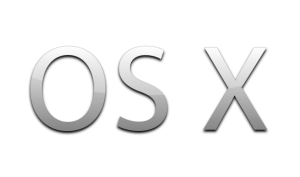- Copy and paste now uses emacs commands - `s-a` selects all - `s-w` closes the window not the buffer - `s-W` closes the frame Conflicts: contrib/osx/keybindings.el |
||
|---|---|---|
| .. | ||
| img | ||
| keybindings.el | ||
| packages.el | ||
| README.md | ||
OSX contribution layer for Spacemacs
Table of Contents
Description
Spacemacs is not just emacs+vim. It can have OSX keybindings too!
This layer globally defines common OSX keybindings. ⌘ is set to
super and ⌥ is set to meta. Aside from that, there's nothing
much, really.
While in dired this layer will try to use gls instead of ls.
Philosophy
While this layer enables common OSX bindings, it does not implement OSX navigation keybindings. Spacemacs is meant to be used with evil, and we encourage you to do so :)
Install
Layer
To use this configuration layer, add it to your ~/.spacemacs
(setq-default dotspacemacs-configuration-layers '(osx)
;; List of contribution to load.
)
Coreutils
To get gls install coreutils homebrew:
brew install coreutils
Key Bindings
Key Binding | Description
------------------|------------------------------------------------------------ ⌘ + | Scale up text ⌘ - | Scale down text ⌘ q | Quit ⌘ v | Paste ⌘ c | Copy ⌘ x | Cut ⌘ a | Select all ⌘ w | Close window ⌘ W | Close frame ⌘ n | New frame ⌘ z | Undo ⌘ Z | Redo ⌃ ⌘ f | Toggle fullscreen
Future Work
- Allow user to choose from either
hyperorsuperas ⌘. This is an option that is supported cross-platform. - Configurable option to keep the OSX and spacemacs clipboards separate