|
…
|
||
|---|---|---|
| .. | ||
| img | ||
| packages.el | ||
| README.org | ||
plantuml layer

Description
This layer enables support for plantuml-mode, which provides a major-mode for plantuml. PlantUML is a tool to generate UML diagrams from plain-text.
For help with how to use plantuml, see the plantuml website and the reference guide.
The official file extension supported by this layer is .pum. If you want something else,
set it in your user-config function of your ~/.spacemacs file.
For example, the following diagram can be defined as follows:
@startuml
JAremko->robbyoconnor : I think the docs can benefit from some kind of illustration
JAremko<-robbyoconnor : I'm too lazy -- I have actual work to do. I link to the docs. If you can write me a diagram in plantuml, I'll gladly compile and add it.
JAremko->robbyoconnor : *gives ths diagram*
robbyoconnor<-JAremko : *robbyoconnor adds it and JAremko is happy*
...
robbyoconnor->theOtherPerson : And they thinks it's funny? Yup, they definitely finds it funny. Right?
@enduml
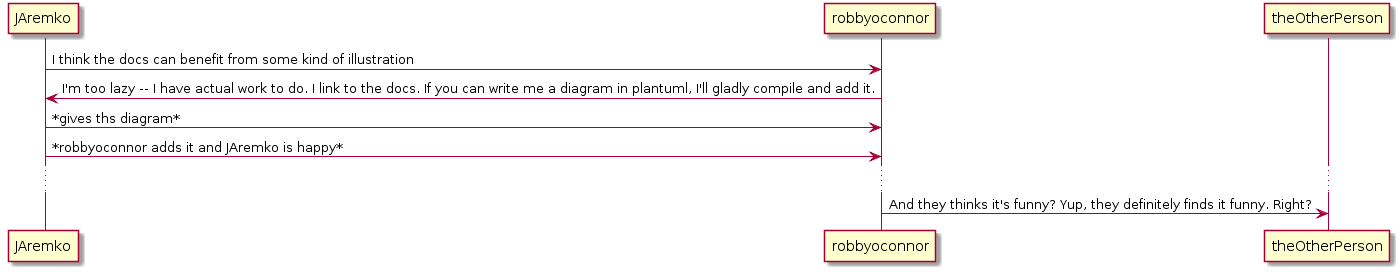
Features:
- Syntax highlighting
- Diagram preview in various output formats
- Embedding into org documents
- Controlling the
Plantumlcompiler directly from emacs
Install
To use this contribution add it to your ~/.spacemacs
(setq-default dotspacemacs-configuration-layers '(plantuml))
To control the Plantuml compiler you also need to download the Plantuml jar
and configure the plantuml-jar-path respectively:
(setq-default dotspacemacs-configuration-layers '((plantuml :variables plantuml-jar-path "~/plantUml.jar")))
To get the full range of Plantuml compilations working, you will also need
the native package graphviz installed on your system.
Org-Babel Integration
To enable the execution of embedded plantuml code blocks within Org-Mode
documents, define a value for org-plantuml-jar-path in your ~/.spacemacs:
(setq-default dotspacemacs-configuration-layers '((plantuml :variables org-plantuml-jar-path "~/plantUml.jar")))Key bindings
| Key Binding | Description |
|---|---|
SPC m c c or C-c C-c |
Build diagram from the text in the current buffer |
SPC m c o |
Set the output type (unicode text, svg, or png) |