5.8 KiB
BibTeX layer
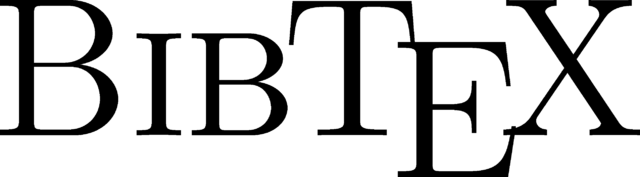
Description
BibTeX and BibLaTeX files are a common way to manage bibliographies. The format was original designed to work with LaTeX files and subsequently has been adopted by other markup formats such as MarkDown and Org mode.
This layer adds support to manipulate BibTeX and BibLaTeX files in Spacemacs.
Features:
- Syntax highlighting for BibTeX and BibLaTeX files.
- Utilities for automatically adding entries from different data sources.
- Support for inserting citations in various other modes.
- Optionally install full fledged ebib reference manager
Install
To use this configuration layer, add it to your ~/.spacemacs. You will need to
add bibtex to the existing dotspacemacs-configuration-layers list in this
file.
Configuration
This layer also supports having a global BibTeX file. For a basic
configuration, add this to your ~/.spacemacs inside
dotspacemacs/user-config:
(setq org-ref-default-bibliography '("~/Papers/references.bib")
org-ref-pdf-directory "~/Papers/"
org-ref-bibliography-notes "~/Papers/notes.org")
Certain modes, such as latex-mode with AucTeX, will automatically lookup
references in a document if any of the recognized bibliography commands are
used. Other modes may have a similar feature, or one could always set
file-local variables (through SPC f v f).
You can also customize which program is used to display the PDFs. For example, to use Zathura:
(setq org-ref-open-pdf-function
(lambda (fpath)
(start-process "zathura" "*helm-bibtex-zathura*" "/usr/bin/zathura" fpath)))
More configuration options are available and are detailed in the org-ref,
helm-bibtex, ivy-bibtex and biblio package documentations.
Ebib and biblio
To enable installation of the ebib reference manager set the variable
bibtex-enable-ebib-support as shown in the following code block:
(bibtex :variables
bibtex-enable-ebib-support t
ebib-preload-bib-files '("path-to-bib-file.bib")
ebib-file-search-dirs '("/path-to-documents-directory")
ebib-import-directory "path-to-e.g.-download-directory")The code block also shows how to set some optional ebib variables.
With the installation of the ebib package, Spacemacs automatically loads the
ebib-biblio package that uses the biblio package to provide an easy way of
fetching citations from the web into the database (follow the links to the
packages additional descriptions and usage instructions).
Key bindings
In a Bib(La)TeX file, the following key bindings are added:
| Key binding | Description |
|---|---|
SPC m j / g j / C-j |
Next entry |
SPC m k / g k / C-k |
Previous entry |
SPC m p |
Open PDF |
SPC m n |
Open notes |
SPC m b |
Open browser |
SPC m i |
Insert new entry |
SPC m s |
Sort entry |
SPC m h |
Various actions on entry |
SPC m m |
Manage bibtex library |
SPC m l a |
Lookup and add arXiv paper (don't get PDF) |
SPC m l A |
Lookup and add arXiv paper (download PDF) |
SPC m l d |
Lookup and add paper by DOI |
SPC m l i |
Lookup and add book by ISBN |
SPC m l p |
Lookup and add paper by PMID |
In addition, org-mode, latex-mode and markdown-mode all have the following
key binding added:
| Key binding | Description |
|---|---|
SPC m i c |
Insert citation |
EBIB
Index buffer
| Key Binding | Description |
|---|---|
J/K |
scroll page down/up |
g j |
jump to entry (searches only author and title fields) |
SPC u g j |
jump to entry (only) in current database |
/ |
ebib-search (searches in all fields) |
n |
ebib-search-next |
e |
switch to entry buffer |
SPC m k |
delete current entry |
SPC m b |
fetch current entry bibtex from web |
q |
quit ebib |
Entry buffer
q |
quit entry buffer |
Biblio selection buffer
e |
import entry to current database (requires 'active' database in ebib index buffer) |
C-j |
Next entry |
C-k |
Previous entry |