| .. | ||
| img | ||
| config.el | ||
| funcs.el | ||
| packages.el | ||
| README.org | ||
Rust contribution layer for Spacemacs
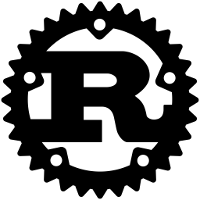
Description
Install
Layer
To use this configuration layer, add it to your ~/.spacemacs. You will need to
add rust to the existing dotspacemacs-configuration-layers list in this
file.
Racer
You must install Racer to use this. Make sure the racer binary is available in
your PATH and to set the environment variable RUST_SRC_PATH, as described in
the installation instructions.
To enable auto-completion, ensure that the auto-completion layer is enabled.
Cargo
Rustfmt
Format Rust code according to style guidelines using rustfmt.
cargo install rustfmt
To enable automatic buffer formatting on save, set the variable rust-format-on-save to t.
Key bindings
| Key Binding | Description |
|---|---|
SPC m = |
reformat the buffer |
SPC m c C |
remove build artifacts with Cargo |
SPC m c c |
compile project with Cargo |
SPC m c d |
generate documentation with Cargo |
SPC m c f |
format all project files with rustfmt |
SPC m c t |
run tests with Cargo |
SPC m c x |
execute the project with Cargo |
SPC m g g |
jump to definition |