| .. | ||
| img | ||
| config.el | ||
| funcs.el | ||
| packages.el | ||
| README.org | ||
Syntax Checking layer
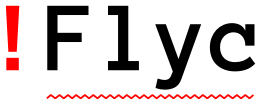
Description
This layer provides on the fly syntax checking using Flycheck.
Install
Layer
To use this configuration layer, add it to your ~/.spacemacs. You will need to
add syntax-checking to the existing dotspacemacs-configuration-layers list in this
file.
Enabling/Disabling tooltips
By default tooltips are enabled and used whenever it is possible.
You can disable them by setting the variable syntax-checking-enable-tooltips
to nil:
(setq-default dotspacemacs-configuration-layers
'((syntax-checking :variables syntax-checking-enable-tooltips nil)))Disabling by default
By default, syntax-checking is enabled in all available major modes and may be
toggled off with SPC t s. You can default this to off by setting the variable
syntax-checking-enable-by-default to nil:
(setq-default dotspacemacs-configuration-layers
'((syntax-checking :variables syntax-checking-enable-by-default nil)))
If you want more fine-grained control, you can configure the variable
flycheck-global-modes instead. Note that this variable should be manipulated
in dotspacemacs/user-config.
Bitmaps
If the original flycheck fringe bitmaps are more to your liking, you can set the
variable syntax-checking-use-original-bitmaps to t:
(setq-default dotspacemacs-configuration-layers
'((syntax-checking :variables syntax-checking-use-original-bitmaps t)))Key Bindings
| Key Binding | Description |
|---|---|
SPC e c |
clear errors |
SPC e h |
describe flycheck checker |
SPC e l |
display a list of all the errors |
SPC e L |
display a list of all the errors and focus the errors buffer |
SPC e s |
set flycheck checker |
SPC e S |
set flycheck checker executable |
SPC e v |
verify flycheck setup |
SPC t s |
toggle flycheck |