* [docker] Followup for #15414: Fix bindings not being added, add docs. * [docker] Wrap `:config` block in a `progn`, as per CONVENTIONS.org. * [docker] Fix key binding in documentation. Co-authored-by: Tommi Komulainen <tkomulai+github@gmail.com> Co-authored-by: Tommi Komulainen <tkomulai+github@gmail.com>
3.2 KiB
Docker layer
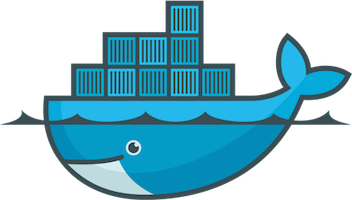
Description
This layer integrates basic container management into Spacemacs.
Install
Docker
To use this configuration layer, add it to your ~/.spacemacs. You will need to
add docker to the existing dotspacemacs-configuration-layers list in this
file.
You will also need the native package Docker for the actual container management.
Linting
LSP
This layer can be enhanced with dockerfile-language-server-nodejs and emacs
lsp-mode to provide richer, IDE-like capabilities.
To do so set the layer variable docker-dockerfile-backend to lsp like shown below:
(setq-default dotspacemacs-configuration-layers
'((docker :variables docker-dockerfile-backend 'lsp)))In addition you need to install the lsp server's executable in your system. This can be done via npm:
npm i -g dockerfile-language-server-nodejsUsage
TRAMP access to docker containers
This relies on the docker-tramp package which uses docker exec available in
docker versions > 1.3.
docker-tramp adds a new prefix /docker: that you can use with SPC f f,
this prefix allows to access your docker containers and also provides
auto-completion of the running containers.
Key bindings
| Key binding | Description |
|---|---|
SPC a t d |
entry point to interact with dockers, after that use ? for help |
SPC m b |
build current buffer |
SPC m B |
build current buffer without cache |
SPC m d |
shortcut for docker.el main menu |
SPC m i |
shortcut for 'docker images' in the docker.el screen |
SPC m p |
shortcut for 'docker containers' in the docker.el screen |