10 KiB
Scala layer
- Description
- Layer Installation
- Ensime
- Scalastyle
- Automatically show the type of the symbol under the cursor
- Automatically insert asterisk in multiline comments
- Automatically replace arrows with unicode ones
- Auto-start
- Key bindings
 with
with 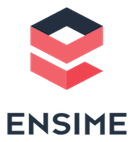
Description
This layer adds support for the Scala language using the excellent ENSIME client/server.
Layer Installation
To use this configuration layer, add it to your ~/.spacemacs. You will need to
add scala to the existing dotspacemacs-configuration-layers list in this
file.
Ensime
ENSIME provides IDE-like features, such as refactoring, incremental compilation and project-wide type-checking.
ENSIME requires a configuration file at the root of each Scala project. It provides an SBT plugin to generate these files.
Installation
Refer to the Ensime installation instructions to install the sbt-ensime
plugin.
Please note you have to use a version newer than 0.13.5 of sbt in your
project's project/build.properties. For example,
sbt.version=0.13.11Usage
- Create a
.ensimefile at the root of your Scala project usingsbt ensimeConfigandsbt ensimeConfigProjectat the shell. - Run
M-x ensimewithin Emacs to start an ENSIME session.
Each Scala project uses a dedicated ENSIME session, so you only need to run M-x
ensime once per project. Any Scala files you create or visit within the project
will automatically use ENSIME for the remainder of your editing session.
Scalastyle
Scalastyle provides style-checking and linting. The Emacs functionality is provided by Flycheck.
To use scalastyle, it must be present as an executable in your PATH.
- OSX users:
brew install scalastyle - Linux, please see http://www.scalastyle.org/command-line.html
To test if scalastyle executable is in your path, run scalastyle in a new
terminal, it should output something like:
$ scalastyle
scalastyle 0.8.0
Usage: scalastyle [options] <source directory>
...
Finally, enable the syntax-checking layer and set the flycheck-scalastylerc
variable to a valid location.
(setq-default flycheck-scalastylerc "/usr/local/etc/scalastyle_config.xml")See the flycheck documentation and scalastyle configuration for up-to-date configuration instructions.
Use Java doc-style
To enable java-doc-style, set the variable scala-indent:use-javadoc-style to
t
(setq-default dotspacemacs-configuration-layers '(
(scala :variables scala-indent:use-javadoc-style t)))Automatically show the type of the symbol under the cursor
To enable the feature ensime-print-type-at-point when cursor moves, set the
variable scala-enable-eldoc to t.
(setq-default dotspacemacs-configuration-layers '(
(scala :variables scala-enable-eldoc t)))Enabling this option can cause slow editor performance.
Automatically insert asterisk in multiline comments
To insert a leading asterisk in multiline comments automatically, set the
variable scala-auto-insert-asterisk-in-comments to t.
(setq-default dotspacemacs-configuration-layers '(
(scala :variables scala-auto-insert-asterisk-in-comments t)))Automatically replace arrows with unicode ones
To replace =>, -> and <- with unicode arrows ⇒, → and ←, set the
variable scala-use-unicode-arrows to t.
If in some occasions you don't want the arrows replaced (for example when
defining compound operators like =>>), you can always undo the change and get
the ascii arrows back.
(setq-default dotspacemacs-configuration-layers '(
(scala :variables scala-use-unicode-arrows t)))Auto-start
If you prefer to have Ensime start when you load a scala file, you can enable it with
(setq-default dotspacemacs-configuration-layers '(
(scala :variables scala-auto-start-ensime t)))Key bindings
Ensime key bindings
Search
| Key Binding | Description |
|---|---|
SPC m / |
incremental search using ensime-scalex major mode |
SPC m ? |
incremental search in all live buffers |
sbt
| Key Binding | Description |
|---|---|
SPC m b . |
sbt transient state |
SPC m b b |
sbt command |
SPC m b c |
compile |
SPC m b C |
clean command |
SPC m b i |
switch to sbt shell |
SPC m b p |
package command |
SPC m b r |
run command |
Typecheck
| Key Binding | Description |
|---|---|
SPC m c t |
type check the current file |
SPC m c T |
type check all the open buffers |
Debug
| Key Binding | Description |
|---|---|
SPC m d A |
Attach to a remote debugger |
SPC m d b |
set breakpoint |
SPC m d B |
clear breakpoint |
SPC m d C |
clear all breakpoints |
SPC m d c |
continue |
SPC m d i |
step |
SPC m d n |
next |
SPC m d o |
step out |
SPC m d q |
quit |
SPC m d r |
run |
SPC m d t |
backtrace |
SPC m d v |
inspect value at point |
Note: These key bindings need a transient-state, PR welcome :-)
Errors
| Key Binding | Description |
|---|---|
SPC m e e |
print error at point |
SPC m e l |
show all errors and warnings |
SPC m e s |
switch to buffer containing the stack trace parser |
Goto
| Key Binding | Description |
|---|---|
SPC m g g |
go to definition |
SPC m g i |
go to implementation |
SPC m g t |
go to test |
Print and yank types
SPC m h T |
print full type name at point |
SPC m h t |
print short type name at point |
SPC m y T |
yank full type name at point |
SPC m y t |
yank short type name at point |
Documentation, Inspect
| Key Binding | Description |
|---|---|
SPC m h h |
show documentation for symbol at point |
SPC m h u |
show uses for symbol at point |
SPC m i i |
inspect type at point |
SPC m i I |
inspect type in other frame |
SPC m i p |
inspect project package |
Server
| Key Binding | Description |
|---|---|
SPC m n F |
reload open files |
SPC m n s |
start ensime server |
SPC m n S |
regenerate the .ensime and restart the ensime server |
Refactoring
| Key Binding | Description |
|---|---|
SPC m r a |
add type annotation |
SPC m r f |
format source |
SPC m r d |
get rid of an intermediate variable (ensime-refactor-inline-local) |
SPC m r D |
get rid of an intermediate variable (ensime-undo-peek) |
SPC m r i |
organize imports |
SPC m r m |
extract a range of code into a method |
SPC m r r |
rename a symbol project wide |
SPC m r t |
import type at point |
SPC m r v |
extract a range of code into a variable |
SPC m z |
expand/contract region |
Tests
| Key Binding | Description |
|---|---|
SPC m t a |
test command (sbt) |
SPC m t r |
test quick command (sbt) |
SPC m t t |
test only (sbt) |
REPL
| Key Binding | Description |
|---|---|
SPC m s a |
ask for a file to be loaded in the REPL |
SPC m s b |
send buffer to the REPL |
SPC m s B |
send buffer to the REPL and focus the REPL buffer in insert state |
SPC m s i |
start or switch to the REPL inferior process |
SPC m s r |
send region to the REPL |
SPC m s R |
send region to the REPL and focus the REPL buffer in insert state |