Motivation
While disabling Evil in holy-mode makes its implementation shorter and
sounds elegant on the paper, in practice it puts a big burden on the
configuration parts which need to know if Evil is enable or not. This is
a bad separation of concerns and the bunch of fixes that we were forced
to do in the past weeks shows this issue. Those fixes were about
removing the knowledge of the activation of Evil by implementing new
dispatching functions to be used by layers, this is cumbersome and makes
Spacemacs layer configuration more subtle which is not good. There was
additional bad consequences of the removal of Evil state like the
impossibility to use Evil lisp state or iedit states, or we would have
been forced to implement a temporary activation of Evil which is
awkward.
Instead I reintroduce Evil as the central piece of Spacemacs design thus
Evil is now re-enabled in holy-mode. It provides the abstraction we need
to isolate editing styles and be able to grow the Spacemacs
configuration coverage sanely. Layers don't need to check whether the
holy mode is active or not and they don't need to know if Evil is
available (it is always available). We also don't need to write
additional dispatching functions, this is the job of Evil, and I think
it provides everything for this. Ideally configuration layer should be
implemented with only Evil in mind and the holy-mode (and hybrid-mode)
should magically make it work for Emacs style users, for instance we can
freely use `evil-insert-state` anywhere in the code without any guard.
Evil is now even more part of Spacemacs, we can really say that
Spacemacs is Emacs+Evil which is now an indivisible pair. Spacemacs
needed this stable API to continue on the right track.
While these changes should be rather transparent to the user, I'm sorry
for this experimental period, I failed to see all the implications of
such a change, I was just excited about the possibility to make Evil
optional. The reality is that Spacemacs has to embrace it and keep its
strong position on being Emacs+Evil at the core.
Implementation
- insert, motion and normal states are forced to emacs state using an
advice on `evil-insert-state`, `evil-motion-state` and
`evil-normal-state` respectively. These functions can be used freely in
the layer configuration.
- A new general hook `spacemacs-editing-style-hook` allow to hook any
code that need to be configured based on the editing style. Functions
hooked to this hook takes the current style as parameter, this
basically generalize the hook used to setup hjkl navigation bindings.
- ESC has been removed from the emacs state map.
- Revert unneeded changes
- Revert "evil: enter insert-state only from normal-state"
commit
|
||
|---|---|---|
| .. | ||
| img | ||
| config.el | ||
| packages-config.el | ||
| packages-funcs.el | ||
| packages.el | ||
| README.org | ||
Elm layer
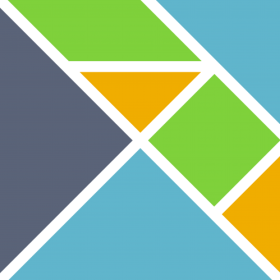
Description
This layer adds support for Elm.
It relies on elm-mode and flycheck-elm to provide the following features:
- Syntax highlighting.
- Intelligent indentation
- Auto-completion integration for company (default) or auto-complete modes, with using elm-oracle
- Syntax checking support using flycheck
- Integration with elm-make
- Integration with elm-repl
- Integration with elm-reactor
- Integration with elm-package
Install
Layer
To use this configuration layer, add it to your ~/.spacemacs. You will need to
add elm to the existing dotspacemacs-configuration-layers list in this
file.
Elm Platform
The elm-platform is a bundle of tools, including the elm-compiler, elm-make,
elm-reactor, elm-repl and elm-package.
Depending on the method of installation, the elm-mode package would need to be
able to access commands such as elm-reactor or elm-make.
OS X and Windows installers
Official installers for these operating systems are available from: http://elm-lang.org/install
Universal installer using npm
A npm based installer is available to, and provides pre-compiled binaries for certain operating system and architectures.
npm install --global elmAlso, note that you might need to set the ELM_HOME environment variables to
the corresponding directory created by the installer.
OS X Users facing problems with elm-reactor failing to properly install or
run, see this issue https://github.com/kevva/elm-bin/issues/28.
Source code
To build from source, see instructions here: https://github.com/elm-lang/elm-platform
elm-oracle
elm-oracle can be used to show type signatures and docs for tokens under the
cursor and provide support for auto-completion, but it is not part of the standard
elm-platform.
Both the "company" and "auto-complete" backends are supported, but this layer is configured with company.
To install elm-oracle, install node.js and npm, then
run this command:
npm install -g elm-oracleBasic usage tips
Compilation
To control the name of the compiled JavaScript file, use SPC m c B instead of
SPC m c b. This will overwrite the --output parameter of elm-make to
[buffer-name].js instead of the default.
Reactor
elm-reactor is an interactive development tool, used to develop and debug Elm
programs. It will automatically compile an Elm program, and run it in the
browser, with editor agnostic support for hot-swapping and time-travel
debugging.
To preview Main.elm, press C-c C-m (or SPC m R m).
Alternatively, to preview from buffer, press C-u C-c C-n (or SPC m R
n). To preview in debug mode, prefix with C-u (or SPC u).
By default, elm-reactor with launch with its own generated index.html. To use
a custom html, you'd need to load the debuger excplictly and use an http daemon
to serve your custom file.
If needed, default values for host and port used by for the elm-reactor server
can be controlled by passing in these variables in your ~/.spacemacs:
(elm :variables
elm-reactor-port "3000" ; default 8000
elm-reactor-address "0.0.0.0") ; default 127.0.0.1Key bindings
elm-make
| Key Binding | Description |
|---|---|
SPC m c b |
elm-compile-buffer |
SPC m c B |
spacemacs/elm-compile-buffer-override-output |
SPC m c m |
elm-compile-main |
elm-repl
| Key Binding | Description |
|---|---|
SPC m s i |
elm-repl-load |
SPC m s f |
send current function to REPL |
SPC m s F |
send current function to REPL and focus it in insert state |
SPC m s r |
send current region to REPL |
SPC m s R |
send current region to REPL and focus it in insert state |
elm-reactor
| Key Binding | Description |
|---|---|
SPC m R n |
elm-preview-buffer |
SPC m R m |
elm-preview-main |
elm-package
| Key Binding | Description |
|---|---|
SPC m p i |
elm-import |
SPC m p c |
elm-package-catalog |
SPC m p d |
elm-documentation-lookup |
package list buffer
| Key Binding | Description |
|---|---|
g |
elm-package-refresh |
n |
elm-package-next |
p |
elm-package-previous |
v |
elm-package-view |
m |
elm-package-mark |
u |
elm-package-unmark |
x |
elm-package-install |
q |
quit-window |
elm-oracle
| Key Binding | Description |
|---|---|
SPC m h t |
elm-oracle-type-at-point |