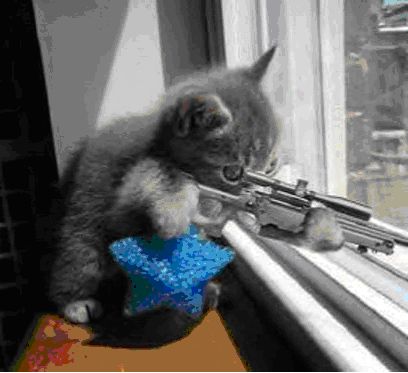| .. | ||
| img | ||
| config.el | ||
| packages.el | ||
| README.md | ||
evil-snipe contribution layer for Spacemacs
Table of Contents
Description
The package evil-snipe
- enables more efficient searches with
f/F/t/T. - adds a new, more precise search with
s/S
evil-snipe changes s/S behavior in order to search forward/backwards in the
buffer with two chars.
Install
Layer
To use this contribution add it to your ~/.spacemacs
(setq-default dotspacemacs-configuration-layers '(evil-snipe))
Alternate behavior for f/F and t/T
This alternate behavior is disabled by default, to enable it set the
layer variable evil-snipe-enable-alternate-f-and-t-behaviors to t:
(setq-default dotspacemacs-configuration-layers
'(evil-snipe :variables evil-snipe-enable-alternate-f-and-t-behaviors t ))
Instead of repeating searches with ,/; you can just press f/t again to
continue the search (F/T to go the opposite direction).
Evil-snipe also adds several scope options for searches (set
evil-snipe-scope and evil-snipe-repeat-scope to one of these, the default
value is buffer):
| Value | Description |
|---|---|
| buffer | search in the rest of the buffer after the cursor (vim-sneak behavior) |
| line | search in the current line after the cursor (vim-seek behavior) |
| visible | search in the rest of the visible buffer only |
| whole-line | same as line, but highlight matches on either side of cursor |
| whole-buffer | same as buffer, but highlight all matches in buffer |
| whole-visible | same as 'visible, but highlight all visible matches in buffer |
If you do not want to replace the regular f/F/t/T behavior, just
remove this line from evil-snipe/packages.el:
(evil-snipe-replace-evil)
Key bindings
TODO