- Rename contrib directory to layers - Add new variable dotspacemacs-distribution - Move spacemacs layer to layers/!distribution - New layer spacemacs-core in layers/!distribution - User can now set dotspacemacs-distribution to spacemacs or spacemacs-core (default spacemacs) spacemacs-core is very lightweight layer sufficient to build upon spacemacs. |
||
|---|---|---|
| .. | ||
| extensions/helm-games | ||
| img | ||
| config.el | ||
| extensions.el | ||
| packages.el | ||
| README.org | ||
Games contribution layer for Spacemacs
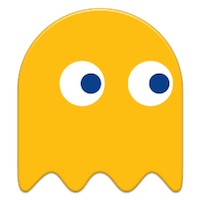
Table of Contents TOC@4
Description
This layer allows you to play evilified games in spacemacs.
The games available now are:
- 2048-game
- Tetris
Install
To use this contribution add it to your ~/.spacemacs
(setq-default dotspacemacs-configuration-layers '(games))Key bindings
To run a game:
| Key Binding | Description |
|---|---|
SPC a G |
Open an helm buffer to select a game |
Possible helm actions:
- run (default)
- quit
- reset
2048
| Key Binding | Description |
|---|---|
h |
Move the tiles left |
j |
Move the tiles down |
k |
Move the tiles up |
l |
Move the tiles right |
Tetris
| Key Binding | Description |
|---|---|
h |
Move block to the left |
i |
Rotate block counter-clockwise |
j |
Move block to the bottom |
k |
Rotate block clockwise |
l |
Move block to the right |
n |
Start a new game |
p |
Pause the game |
q |
Quit the game |