This commit improved both the layer documentation of pop window configuration and docstring of relavant layer variables.
7.6 KiB
Syntax Checking layer
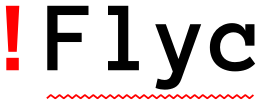
Description
This layer adds on the fly syntax checking to all supported language layers.
Features:
- Support for automatic syntax checking with Flycheck for various language layers
- Tooltip syntax errors with
popwin
Install
Layer
To use this configuration layer, add it to your ~/.spacemacs. You will need to
add syntax-checking to the existing dotspacemacs-configuration-layers list in this
file.
As this is a support layer you will also have to install at least one supported language layer for it to have any effect.
Enabling/Disabling tooltips
By default tooltips are enabled and used whenever it is possible.
You can disable them by setting the variable syntax-checking-enable-tooltips
to nil:
(setq-default dotspacemacs-configuration-layers
'((syntax-checking :variables syntax-checking-enable-tooltips nil)))Disabling by default
By default, syntax-checking is enabled in all available major modes (except for
emacs-lisp-mode) and may be toggled off with SPC t s. You can default this to off
by setting the variable syntax-checking-enable-by-default to nil:
(setq-default dotspacemacs-configuration-layers
'((syntax-checking :variables syntax-checking-enable-by-default nil)))
If you want more fine-grained control, you can configure the variable
flycheck-global-modes instead. Note that this variable should be manipulated
in dotspacemacs/user-config.
Enable flycheck globally
Normally Spacemacs goes a long mile to enable syntax checking only where it makes sense. If syntax checking support is missing it is normally only a matter of declaring it in the layer. The best approach in this case is to open an issue and ask for syntax checking support.
Some guides on the web suggest to enable flycheck globally by setting
(global-flycheck-mode) in your dotspacemacs/user-config.
This is neither necessary nor is it good for the layer system.
In the contrary by doing so the layer system cannot longer decide for
which modes activating flycheck would bring any useful outcome.
This may result in loading slow or not properly configured checkers
as well as break some of the more advanced configuration settings
of the layer system.
Enable support for traditional error navigation
By default spacemacs takes care to call the right function to jump
to the next or previous error. However if wished flycheck can also
override next-error and previous-error respectively allowing
to use alternative general emacs bindings instead of the spacemacs
specific ones. To do so set syntax-checking-use-standard-error-navigation
to non-nil.
(setq-default dotspacemacs-configuration-layers
'((syntax-checking :variables syntax-checking-use-standard-error-navigation t)))Error indication
By default, errors are indicated by a small circle on the left fringe of each
window. The position of the indicator changed via flycheck-indication-mode.
If flycheck-indication-mode is set to left-fringe or right-fringe, a
bitmap is used for fringe indicator. Where the bitmap is a string or a vector of
bits, see define-fringe-bitmap for details. The default fringe bitmap in
Spacemacs is a small solid circle.
If flycheck-indication-mode is set to left-margin or right-margin, a
string is used for margin indicator. Spacemacs doesn't change the margin string
so the default value is defined in flycheck.
If flycheck-indication-mode is nil, no indicator is displayed.
To change the fringe or margin indicator, you can customize
syntax-checking-indicatin-symbol, which is cons cell of a fringe bitmap and
margin string. When any of the element is nil, it's left to flycheck to
determine a default indicator.
For example, if you prefer the original fringe bitmap to Spacemacs's default:
(setq-default dotspacemacs-configuration-layers
'((syntax-checking :variables
;; unset the first value to use flycheck's default fringe
syntax-checking-indication-symbol '(nil . nil)))
Or say if you want to display the indicator on the left-margin as an asterisk,
(setq-default dotspacemacs-configuration-layers
'((syntax-checking :variables
flycheck-indication-mode 'left-margin
;; set the second value for custom margin string
syntax-checking-indication-symbol '(nil . "*"))))Auto hide tooltips
You can set time in seconds after which tooltips are automatically hidden by setting
the variable syntax-checking-auto-hide-tooltips to a positive number of seconds.
Default value of syntax-checking-auto-hide-tooltips is nil, and in that case tooltips
are kept open until the cursor is moved.
(setq-default dotspacemacs-configuration-layers
'((syntax-checking :variables syntax-checking-auto-hide-tooltips 10)))Error list pop window configuration
By default, the flycheck-error-list is displayed in a pop window to the bottom
of the frame, with 30% of the frame's height.
You can customize where the pop window is shown by setting the variable
syntax-checking-window-position to one of 'bottom, 'top, 'left, and
'right.
You can also set the initial window width and height by setting
syntax-checking-window-width and syntax-checking-window-height respectively,
where an integer value is the number of columns it takes while a float value is
the relative size to the current frame.
For example, to have the pop window appear on the right side of the frame with 60 columns:
(setq-default dotspacemacs-configuration-layers
'((syntax-checking :variables
syntax-checking-window-position 'right
syntax-checking-window-width 60Key bindings
| Key binding | Description |
|---|---|
SPC e b |
check for errors now |
SPC e c |
clear errors |
SPC e d |
disable a checker in current buffer |
SPC e h |
describe flycheck checker |
SPC e l |
display a list of all the errors |
SPC e L |
display a list of all the errors and focus the errors buffer |
SPC e s |
set flycheck checker |
SPC e S |
set flycheck checker executable |
SPC e v |
verify flycheck setup |
SPC t s |
toggle flycheck |
SPC e x |
explain the error at point |