This reverts commit
|
||
|---|---|---|
| .. | ||
| img | ||
| local/helm-games | ||
| config.el | ||
| funcs.el | ||
| packages.el | ||
| README.org | ||
Games layer
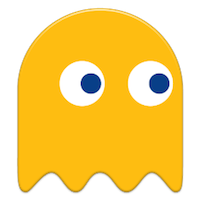
Description
This layer allows you to play evilified games in spacemacs.
Features:
- 2048-game
- Pacmacs (Pacman for Emacs)
- Sudoku
- Tetris
- Typit
Install
To use this configuration layer, add it to your ~/.spacemacs. You will need to
add games to the existing dotspacemacs-configuration-layers list in this
file.
Games instructions
To run a game:
| Key Binding | Description |
|---|---|
SPC a G |
Open an helm buffer to select a game |
Possible helm actions:
- run (default)
- quit
- reset
2048
| Key Binding | Description |
|---|---|
h |
Move the tiles left |
j |
Move the tiles down |
k |
Move the tiles up |
l |
Move the tiles right |
Pacmacs
| Key Binding | Description |
|---|---|
h |
Move left |
j |
Move down |
k |
Move up |
l |
Move right |
Sudoku
| Key Bindings | Description |
h |
Move left |
j |
Move down |
k |
Move up |
l |
Move right |
1 ... 9 |
Insert value |
0 |
Remove value |
N |
New puzzle |
, h |
Hint |
, s |
Save puzzle |
, l |
Load puzzle |
Tetris
| Key Binding | Description |
|---|---|
h |
Move block to the left |
i |
Rotate block counter-clockwise |
j |
Move block to the bottom |
k |
Rotate block clockwise |
l |
Move block to the right |
n |
Start a new game |
p |
Pause the game |
q |
Quit the game |
Typit
There is no specific key bindings for this game, just launch it and begin
typing. Use C-g to exit the game at any time.
There are two difficulties:
- beginner: use 200 most common words
- expert: use 1000 most common words
By default a game duration is one minute.
The game can be customized with the following variables:
| Vsariable | Description |
|---|---|
typit-dict |
Language dictionary to use (default is english.txt) |
typit-dict-dir |
A directory path where to find dictionaries |
typit-line-length |
Length of generated lines (default 80) |
typit-test-time |
Duration of a game in seconds (default 60) |
Create a new dictionary
To add a new dictionary, you need to create a text file named your-language.txt and put it under the dict directory. That file should contain 1000 most common words from the language, a word per line. Please make sure that it uses Unix-style (that is, LF) end-of-line sequence and the file ends with a newline.