This reverts commit
|
||
|---|---|---|
| .. | ||
| img | ||
| config.el | ||
| funcs.el | ||
| layers.el | ||
| packages.el | ||
| README.org | ||
Ansible layer
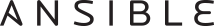
Description
This layer adds support for editing Ansible configuration files in Spacemacs.
Features:
- Syntax highlighting for Ansible-flavored YAML and Jinja2 templates.
- Auto-completion via
company-ansible. - Integration of
ansible-vaultinto emacs for automatic encryption/decryption of files.
Install
To use this configuration layer, add it to your ~/.spacemacs. You will need to
add ansible to the existing dotspacemacs-configuration-layers list in this
file.
Configuration
ansible-vault
Password
To use ansible-vault you have to provide the path to a file containing the
password to use somewhere in your dotspacemacs/user-config function.
For instance:
(setq ansible::vault-password-file "path/to/pwd/file")
The default value is the ansible-vault default value: ~/.vault_pass.txt.
For now Ansible does not handle multiple passwords in the vault file (see https://github.com/ansible/ansible/issues/13243). To work around this limitation directory local variables can be used to define a different password file for a given environment. Example:
;;; Directory Local Variables
;;; For more information see (info "(emacs) Directory Variables")
((yaml-mode . ((ansible::vault-password-file . "path/to/vault_file"))))Automatic encryption and decryption
This layer comes preconfigured with automatic encryption/decryption of
encrypted files using ansible-vault so it is possible to edit seamlessly
any encrypted files.
If you want to disable this feature then set the layer variable
ansible-auto-encrypt-decrypt to nil.
(ansible :variables ansible-auto-encrypt-decrypt t)Key bindings
| Key Binding | Description |
|---|---|
SPC m b d |
encrypt the buffer using ansible-vault |
SPC m b e |
decrypt the buffer using ansible-vault |
SPC m h a |
looks up documentation using ansible-doc |