| .. | ||
| img | ||
| config.el | ||
| packages.el | ||
| README.org | ||
Eyebrowse contribution layer for Spacemacs
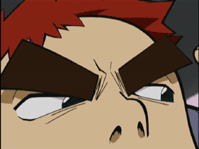

Description
This layer adds i3wm like workspaces thanks to the eyebrowse package.
Once the layer is activated a new number is added to the left side of the mode-line. This number corresponds to the currently active workspace number.
At startup, the workspace number 1 is active. Switching to a workspace will
create it if it does not exist. For instance at startup you can press
SPC l w 2 to create the workspace 2.
The key bindings are registered in a micro-state displayed in the minibuffer.
The docstring of the micro-state displays the existing workspaces and the
currently active workspace has square brackets. Since this is a micro-state it
is possible to just preview a workspace, for instance press SPC l w 2 to see
what's on the workspace 2 then press TAB to go back to the previously
activated workspace.
It is also possible to give a label to a the current workspace by pressing
r in the micro-state.
Install
Layer
To use this contribution add it to your ~/.spacemacs
(setq-default dotspacemacs-configuration-layers '(eyebrowse))Removing additional help
Once you know the key bindings to navigate between the workspaces you
may want to disable the exhaustive help in the workspace micro-state.
Set the variable eyebrowse-display-help to nil
(setq-default dotspacemacs-configuration-layers
'((eyebrowse :variables eyebrowse-display-help nil)))Key bindings
| Key Binding | Description |
|---|---|
gt |
go to next workspace |
gT |
got to previous workspace |
SPC l w 1 |
create or switch to workspace 1 |
SPC l w 2 |
create or switch to workspace 2 |
SPC l w 3 |
create or switch to workspace 3 |
SPC l w 4 |
create or switch to workspace 4 |
SPC l w 5 |
create or switch to workspace 5 |
SPC l w 6 |
create or switch to workspace 6 |
SPC l w 7 |
create or switch to workspace 7 |
SPC l w 8 |
create or switch to workspace 8 |
SPC l w 9 |
create or switch to workspace 9 |
SPC l w 0 |
create or switch to workspace 0 |
SPC l w TAB |
switch to last active workspace |
SPC l w c |
close current workspace |
SPC l w n or SPC l w l |
switch to next workspace |
SPC l w N or SPC l w p or SPC l w h |
switch to previous workspace |
SPC l w r |
set a tag to the current workspace |
SPC l w w |
switched to tagged workspace |