This reverts commit
|
||
|---|---|---|
| .. | ||
| img | ||
| config.el | ||
| packages.el | ||
| README.org | ||
Transmission layer
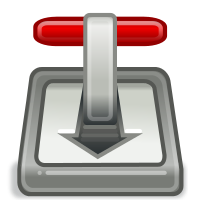
Description
This layer integrates a BitTorrent client into Spacemacs.
Features:
- Integration of Transmission into emacs.
Install
To use this configuration layer, add it to your ~/.spacemacs. You will need to
install and configure transmission-daemon. Debian example:
sudo apt-get -y install transmission-daemon
sudo service transmission-daemon stopSet rpc-authentication-required to false (or 0 if it is numeric)
in /etc/transmission-daemon/settings.json or
configure authorization.
See transmission.el README.org for details.
Start the daemon:
sudo service transmission-daemon startFAQ
How to enable status auto refresh?
Add (transmission :variables transmission-auto-refresh-all t) to
dotspacemacs-configuration-layers or pick modes manually:
(setq transmission-refresh-modes '(transmission-mode
transmission-files-mode
transmission-info-mode
transmission-peers-mode))Key bindings
Global
| Key Binding | Description |
|---|---|
SPC a t |
start transmission |
transmission-mode
| Key Binding | Description |
|---|---|
SPC m g t |
Open a `transmission-files-mode' buffer for torrent at point. |
SPC m a t |
Add torrent by filename, URL, magnet link, or info hash. |
SPC m s d |
Set global download speed limit in kB/s. |
SPC m g p |
Open a transmission-peers-mode buffer for torrent at point. |
SPC m g i |
Open a transmission-info-mode buffer for torrent at point. |
SPC m s l |
Set global seed ratio limit. |
SPC m m |
Move torrent at point or in region to a new location. |
SPC m r |
Prompt to remove torrent at point or torrents in region. |
SPC m t s |
Toggle torrent between started and stopped. |
SPC m a a |
Add announce URLs to torrent or torrents. |
SPC m s u |
Set global upload speed limit in kB/s. |
SPC m v |
Verify torrent at point or in region. |
SPC m q |
Quit and bury the buffer. |
SPC m s b |
Set bandwidth priority of torrent(s) at point or in region. |
transmission-info-mode
| Key Binding | Description |
|---|---|
SPC m c |
Copy magnet link of current torrent. |
SPC m s d |
Set download limit of torrent(s) at point in kB/s. |
SPC m g p |
Open a transmission-peers-mode buffer for torrent at point. |
SPC m s l |
Set seed ratio limit of torrent(s) at point. |
SPC m m |
Move torrent at point or in region to a new location. |
SPC m a a |
Add announce URLs to torrent or torrents. |
SPC m T |
Remove trackers from torrent at point by ID or announce URL. |
SPC m s u |
Set upload limit of torrent(s) at point in kB/s. |
SPC m s p |
Set bandwidth priority of torrent(s) at point or in region. |
transmission-files-mode
| Key Binding | Description |
|---|---|
SPC g f |
Visit the file at point with find-file-read-only. |
SPC m r |
Run a command on the file at point. |
SPC g p |
Open a transmission-peers-mode buffer for torrent at point. |
SPC g i |
Open a transmission-info-mode buffer for torrent at point. |
SPC m m |
Move torrent at point or in region to a new location. |
SPC m m u |
Mark file(s) at point or in region as unwanted. |
SPC m m w |
Mark file(s) at point or in region as wanted. |
SPC s p |
Set bandwidth priority on file(s) at point or in region. |
transmission-peers-mode
| Key Binding | Description |
|---|---|
SPC m g i |
Open a transmission-info-mode buffer for torrent at point. |