7.3 KiB
Ruby contribution layer for Spacemacs
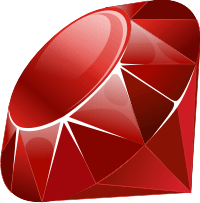
Table of Contents TOC@4
Description
This layer aims at providing support for the Ruby language using enh-ruby-mode and robe-mode.
Install
To use this contribution add it to your ~/.spacemacs
(setq-default dotspacemacs-configuration-layers '(ruby))Prerequisites
Some of the advanced features supported by this layer depend on external gems that need to be installed in the context of your project (see below for guidance based on your version manager):
pry and pry-doc are required for *jump to definition and code documentation (robe-mode)
ruby_parser is required for *goto-step_definition in feature-mode
You can install the gems in the context of your current project by
adding them to the Gemfile, e.g.:
gem 'pry'or on the command line (please refer to your ruby version manager specific documentation for details and caveats):
$ gem install pryRuby version management
Rails support
Rails support is available through projectile-rails.
To enable it, set the ruby-enable-ruby-on-rails-support var in your
~/.spacemacs:
(defun dotspacemacs/init ()
(setq-default ruby-enable-ruby-on-rails-support t)
)This will also add haml-mode (for templates written in haml language and feature-mode for Cucumber support.
Key bindings
Ruby (enh-ruby-mode, robe, inf-ruby)
| Key binding | Description |
|---|---|
SPC m g g |
go to definition (robe-jump) |
SPC m h d |
go to Documentation |
SPC m s f |
send function definition |
SPC m s F |
send function definition and switch to REPL |
SPC m s i |
start REPL |
SPC m s r |
send region |
SPC m s R |
send region and switch to REPL |
SPC m s s |
switch to REPL |
ruby-test-mode
ruby-test-mode comes bundled with spacemacs, but this contribution adds a couple of useful keybindings:
| Key binding | Description |
|---|---|
SPC m t b |
run test file |
SPC m t t |
run test at pointer |
Rails (projectile-rails)
Code Navigation
| Key binding | Description |
|---|---|
SPC m r f a |
find localization file |
SPC m r f c |
find controller |
SPC m r f e |
find environment file |
SPC m r f f |
find feature |
SPC m r f h |
find helper |
SPC m r f i |
find initializer |
SPC m r f j |
find javascript file |
SPC m r f l |
find library |
SPC m r f m |
find model |
SPC m r f n |
find migration |
SPC m r f o |
find log |
SPC m r f p |
find spec file |
SPC m r f r |
find rake task |
SPC m r f s |
find stylesheet file |
SPC m r f t |
find test |
SPC m r f u |
find fixture |
SPC m r f v |
find view |
SPC m r f y |
find layout |
SPC m r f @ |
find mailer |
SPC m r g c |
go to current controller |
SPC m r g d |
go to DB schema |
SPC m r g e |
go to DB seeds |
SPC m r g h |
go to current helper |
SPC m r g j |
go to current javascript |
SPC m r g g |
go to Gemfile |
SPC m r g m |
go to current model |
SPC m r g n |
go to current migration |
SPC m r g p |
go to current spec |
SPC m r g r |
go to routes |
SPC m r g s |
go to current stylesheet |
SPC m r g t |
go to current test |
SPC m r g u |
go to current fixture |
SPC m r g v |
go to current view |
SPC m r g z |
go to spec helper |
SPC m r g . |
go to file at point (faster but less powerful than SPC m g g) |
Refactoring
| Key binding | Description |
|---|---|
SPC m r R x |
extract region into partial |
RUN commands
| Key binding | Description |
|---|---|
SPC m r c c |
run rails generator |
SPC m r i |
start rails console |
SPC m r s r |
reload Rails project |
SPC m r r : |
run rake task |
SPC m r x s |
start rails server |
Ex-commands
| Key binding | Description |
|---|---|
:A |
Switch between implementation and tests |