3.6 KiB
Eyebrowse layer
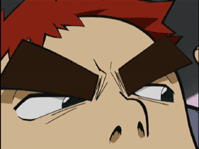

Description
This layer adds i3wm like workspaces thanks to the eyebrowse package.
Once the layer is activated a new number is added to the left side of the mode-line. This number corresponds to the currently active workspace number.
At startup, the workspace number 1 is active. Switching to a workspace will
create it if it does not exist. For instance at startup you can press
SPC l w 2 to create the workspace 2.
The key bindings are registered in a transient-state displayed in the minibuffer.
The docstring of the transient-state displays the existing workspaces and the
currently active workspace has square brackets. Since this is a transient-state it
is possible to just preview a workspace, for instance press SPC l w 2 to see
what's on the workspace 2 then press TAB to go back to the previously
activated workspace.
It is also possible to give a label to a the current workspace by pressing
r in the transient-state.
Install
Layer
To use this configuration layer, add it to your ~/.spacemacs. You will need to
add eyebrowse to the existing dotspacemacs-configuration-layers list in this
file.
Removing additional help
Once you know the key bindings to navigate between the workspaces you
may want to disable the exhaustive help in the workspace transient-state.
Set the variable eyebrowse-display-help to nil
(setq-default dotspacemacs-configuration-layers
'((eyebrowse :variables eyebrowse-display-help nil)))Key bindings
| Key Binding | Description |
|---|---|
gt |
go to next workspace |
gT |
got to previous workspace |
SPC l w 1 |
create or switch to workspace 1 |
SPC l w 2 |
create or switch to workspace 2 |
SPC l w 3 |
create or switch to workspace 3 |
SPC l w 4 |
create or switch to workspace 4 |
SPC l w 5 |
create or switch to workspace 5 |
SPC l w 6 |
create or switch to workspace 6 |
SPC l w 7 |
create or switch to workspace 7 |
SPC l w 8 |
create or switch to workspace 8 |
SPC l w 9 |
create or switch to workspace 9 |
SPC l w 0 |
create or switch to workspace 0 |
SPC l w TAB |
switch to last active workspace |
SPC l w c |
close current workspace |
SPC l w n or SPC l w l |
switch to next workspace |
SPC l w N or SPC l w p or SPC l w h |
switch to previous workspace |
SPC l w r |
set a tag to the current workspace |
SPC l w w |
switched to tagged workspace |