There was a edge case with the declaration of the `lsp` layer in `layers.el` files. The `hy` layer depends on the `python` layer which in turn depends on the `lsp` layer if and only if the `python-backend` layer variable is set to `lsp`. When the `hy` layer was declared first then it declares the `python` layer without its layer variables, thus the `lsp` layer was not declared because the `python-backend` variable was not set. The fix is to gather all the layer dependencies and resolve them only after all the used layers have been declared. * new function `configuration-layer/declare-layer-dependencies` * replace all calls to `configuration-layer/declare-layer` by the new function except for distribution layers (we declare layer dependencies right away in distribution layers) |
||
|---|---|---|
| .. | ||
| img | ||
| config.el | ||
| funcs.el | ||
| layers.el | ||
| packages.el | ||
| README.org | ||
Shell Scripts layer
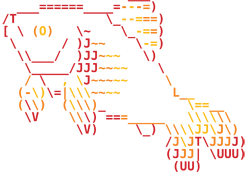
Description
This simple layer adds support for shell scripting.
Supported scripting files:
.sh.fish: fish shell
Note: For Windows scripting see the layer windows-scripts
Features:
- Auto-completion using company-shell
Shscripts linting using shellcheckShscripts style checking using bashate- Support for the Language Server Protocol (experimental)
Install
Layer
To use this configuration layer, add it to your ~/.spacemacs. You will need to
add shell-scripts to the existing dotspacemacs-configuration-layers list in this
file.
Linting
In order to enable sh scripts linting, install shellcheck.
Style checking
In order to enable sh scripts style checking, install bashate.
Backends
You have the choice between two different backends with different setup instructions and different capabilities.
Shell-script-mode
This is the recommended way for working with shell scripts in emacs. It works by using an emacs major mode.
It supports bash and fish shell scripts.
No additional setup is necessary.
LSP
This backend uses an external server to provide the various IDE integrations
and a more modern UI integration in spacemacs.
However it only supports working with bash scripts.
It requires installing the external server via:
npm i -g bash-language-server
Enable the lsp layer to activate this backend as well as setting the layer
variable shell-scripts-backend:
(shell-scripts :variables shell-scripts-backend 'lsp)You can find further information about the project at its GitHub page.
Key bindings
| Key binding | Description |
|---|---|
SPC m \ |
insert end-of-line backslashes to the lines in the region |
SPC i ! |
insert shebang in a script file |
SPC m i ! |
insert shebang in a script file |
SPC m i c |
insert switch case statement if supported by shell |
SPC m i i |
insert if statement if supported by shell |
SPC m i f |
insert function definition if supported by shell |
SPC m i o |
insert for loop if supported by shell |
SPC m i e |
insert an indexed for loop if supported by shell |
SPC m i w |
insert while loop if supported by shell |
SPC m i r |
insert repeat loop if supported by shell |
SPC m i s |
insert select loop if supported by shell |
SPC m i u |
insert until loop if supported by shell |
SPC m i g |
insert a getopts while loop if supported by shell |