There was a edge case with the declaration of the `lsp` layer in `layers.el` files. The `hy` layer depends on the `python` layer which in turn depends on the `lsp` layer if and only if the `python-backend` layer variable is set to `lsp`. When the `hy` layer was declared first then it declares the `python` layer without its layer variables, thus the `lsp` layer was not declared because the `python-backend` variable was not set. The fix is to gather all the layer dependencies and resolve them only after all the used layers have been declared. * new function `configuration-layer/declare-layer-dependencies` * replace all calls to `configuration-layer/declare-layer` by the new function except for distribution layers (we declare layer dependencies right away in distribution layers) |
||
|---|---|---|
| .. | ||
| img | ||
| config.el | ||
| funcs.el | ||
| layers.el | ||
| packages.el | ||
| README.org | ||
JSON layer
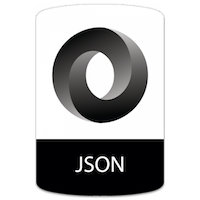
Description
This layer adds support for JSON files with json-mode
Features:
- Syntax highlighting
- Auto-completion
- Get the path to a JSON value with json-snatcher
- Navigate JSON hierarchy with json-nagivator
- Formatting with web-beautify or prettier
Install
To use this configuration layer, add it to your ~/.spacemacs. You will need to
add json to the existing dotspacemacs-configuration-layers list in this file.
Configuration
To define the default indentation set the variable js-indent-level.
web-beautify
See web-beautify layer documentation.
prettier
See prettier layer documentation.
Choosing a formatter
To choose a formatter, set the layer variable json-fmt-tool:
(json :variables json-fmt-tool 'web-beautify)
Formatter can be chosen on a per project basis using directory local variables
(files named .dir-locals.el at the root of a project), an example to use the
prettier formatter:
;;; Directory Local Variables
;;; For more information see (info "(emacs) Directory Variables")
((json-mode (json-fmt-tool . prettier)))
Note: you can easily add a directory local variable with SPC f v d.
Formatting on save
To enable using the selected formatter on save, set the layer variable json-fmt-on-save:
(json :variables json-fmt-on-save t)Usage
Reformat
SPC m = will reformat the whole buffer or the active region. Use numerical
prefix argument to specify a different indentation than js-indent-level.
Use the universal prefix argument to print decoded strings, for instance:
{"name":"foo\"bar","nick":"foo \u00e4 bar","description":"<pre>\nbaz\n</pre>","home":"/home/foobar"}
Will be reformatted:
{
"name": "foo\"bar",
"nick": "foo ä bar",
"description": "<pre>
baz
</pre>",
"home": "/home/foobar"
}Display navigable hierarchy
SPC m h h displays the hierarchy for the whole JSON document or the active
region. Use the universal prefix argument SPC u SPC m h h to create the
hierarchy for the JSON after the point.
Key bindings
| Key binding | Description |
|---|---|
SPC m = |
DWIM Reformat JSON |
SPC m h p |
Get the path of the value at point |
SPC m h h |
DWIM navigate JSON hierarchy |
SPC m h H |
Navigate JSON hierarchy of the whole buffer |
JSON hierarchy
| Key binding | Description |
|---|---|
RET |
Expand/Collapse node |
TAB |
Select next node |
S-TAB |
Select previous node |