| .. | ||
| img | ||
| packages.el | ||
| README.org | ||
Wakatime layer
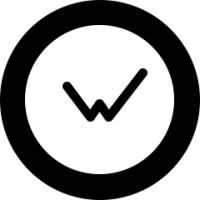
Description
This layer adds support for Wakatime.
WakaTime was built to solve time tracking for programmers. Since we work inside a text editor, why should we have to start and stop a timer? WakaTime uses open-source text editor plugins to automatically track the time you spend programming so you never have to manually track it again!
P.S. wakati means time in Swahili
Features:
- Integration with Wakatime cloud based time tracking service
Install
Wakatime Program
You can follow wakatime installation instructions here https://github.com/wakatime/wakatime-mode.
In short it’s just:
pip install wakatimeAnd for some linux users
sudo pip install wakatimeLayer
To use this configuration layer, add it to your ~/.spacemacs. You will need to
add wakatime to the existing dotspacemacs-configuration-layers list in this
file.
Example:
(setq-default dotspacemacs-configuration-layers
'(
;; ...
(wakatime :variables
wakatime-api-key "your-api-key"
;; use the actual wakatime path
wakatime-cli-path "/usr/bin/wakatime")
;; ...
))API Keys
After this go to your wakatime account and have your API key handy https://wakatime.com/settings/account?apikey=true.
Restart emacs and it will prompt you for the location of the wakatime installer
(just put in whatever which wakatime gives you in the terminal e.g.
/usr/bin/wakatime for example) and that’s it.
Note to venv-workon users:
Right now wakatime uses python as python bin executable, so if you use
venv-workon because you have python projects which need to have a virtual
env., then wakatime, which is installed system-wide will have trouble locating
wakatime files, so it’s best to define by yourself the python path where
wakatime can always find it’s stuff, via this variable:
(setq wakatime-python-bin "/path/to/python")