3 KiB
Wakatime layer
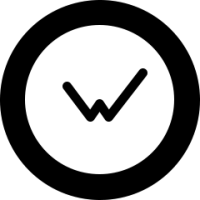
Description
This layer adds support for Wakatime.
WakaTime was built to solve time tracking for programmers. Since we work inside a text editor, why should we have to start and stop a timer? WakaTime uses open-source text editor plugins to automatically track the time you spend programming so you never have to manually track it again!
P.S. wakati means time in Swahili
Features:
- Integration with Wakatime cloud based time tracking service
Install
Wakatime Program
You can follow wakatime installation instructions here https://github.com/wakatime/wakatime-mode.
In short it's just:
pip install wakatimeAnd for some linux users
sudo pip install wakatimeLayer
To use this configuration layer, add it to your ~/.spacemacs. You will need to
add wakatime to the existing dotspacemacs-configuration-layers list in this
file.
Example:
(setq-default dotspacemacs-configuration-layers
'(
;; ...
(wakatime :variables
wakatime-api-key "your-api-key"
;; use the actual wakatime path
wakatime-cli-path "/usr/bin/wakatime")
;; ...
))Note about api key and bug submission
If you use the built-in Spacemacs bug submission tool it will include all of your layer configs including your secret api key. Please remove it before submitting.
Even better don't store your key directly in the layer config. Instead put the following code in your user-config which is set after your layer config:
(setq wakatime-api-key "your-api-key")Everything you set there won't appear in the bug submitting tool.
API Keys
After this go to your wakatime account and have your API key handy https://wakatime.com/settings/account?apikey=true.
Restart emacs and it will prompt you for the location of the wakatime installer
(just put in whatever which wakatime gives you in the terminal e.g.
/usr/bin/wakatime for example) and that's it.
Note to venv-workon users:
Right now wakatime uses python as python bin executable, so if you use
venv-workon because you have python projects which need to have a virtual
env., then wakatime, which is installed system-wide will have trouble locating
wakatime files, so it's best to define by yourself the python path where
wakatime can always find it's stuff, via this variable:
(setq wakatime-python-bin "/path/to/python")