- Move rtags key bindings under `SPC m g` prefix - Document rtags support and key bindings in README.org - attempt to implement gtags fallback using https://github.com/Andersbakken/rtags#fall-back-to-other-taggers - make c-c++ layer dependend on gtags layer (gtags layer is automatically installed when the c-c++ layer is used) - sort packages config in packages.el - use a dolist instead of a function to define rtags key bindings |
||
|---|---|---|
| .. | ||
| img | ||
| config.el | ||
| funcs.el | ||
| layers.el | ||
| packages.el | ||
| README.org | ||
C/C++ layer
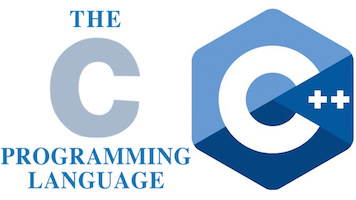

Description
This layer adds configuration for C/C++ language as well support for CMake scripts.
Features:
- Support syntax checking via flycheck with Clang.
- Support for disassembly of code with disaster.
- Support code reformatting with clang-format.
- Display function or variable definition at the bottom. (when
semanticlayer is included) - Display current function cursor is in at the top. See stickyfunc-demos for
demos in some programming languages. (when
semanticlayer is included) - Support common refactoring with semantic-refactor . See srefactor-demos for
demonstration of refactoring features. (when
semanticlayer is included) - Support code navigation via cscope (when
cscopelayer is included) and gtags. - Support auto-completion (when
auto-completionlayer is included) via company-clang (whenc-c++-enable-clang-supportis turned on), or company-ycmd (whenycmdlayer is included). - Support for realgud debugger.
- Support for rtags
- Support for CMake configure/build (with limited support for other build systems),
automatic generation of
compile_commands.json(compile flags), on-the-fly configuration of flycheck, company-clang and RTags (if installed) with cmake-ide .
Install
Layer
To use this configuration layer, add it to your ~/.spacemacs. You will need to
add c-c++ to the existing dotspacemacs-configuration-layers list in this
file.
Note: semantic-refactor is only available for Emacs 24.4+
Default mode for header files
By default header files are opened in c-mode, you can open them in c++-mode
by setting the variable c-c++-default-mode-for-headers to c++-mode.
(setq-default dotspacemacs-configuration-layers
'((c-c++ :variables
c-c++-default-mode-for-headers 'c++-mode)))Note: To set the variable for a given project, create a directory local variable at the root of your project. More info on directory local variables can be found in the dir-locals.
Clang Configuration
To enable Clang support, set the layer variable c-c++-enable-clang-support
to t in the dotfile:
(setq-default dotspacemacs-configuration-layers
'((c-c++ :variables c-c++-enable-clang-support t)))clang-format
clang-format allows reformatting either a selected region of code
(clang-format-region) or a whole buffer (clang-format-buffer)
according to a style defined in a .clang-format file. This file
is either located in the same directory as the file being edited,
or any of its parent directories. If no .clang-format is found,
then a default style will be used.
To enable automatic buffer formatting on save, set the variable
c-c++-enable-clang-format-on-save to t:
(setq-default dotspacemacs-configuration-layers '(
(c-c++ :variables c-c++-enable-clang-format-on-save t)))Company-clang and flycheck
This layer adds some fancy improvements to company-clang. It includes a hook
to load a projects .clang_complete file, which is just a text file with one
clang flag per line, a format also used by other text editor clang plugins.
Not only does this allow proper autocomplete on projects with extra includes and flags, but there is also support for flycheck so that it doesn't complain about missing header files.
CMake configuration
To enable CMake projects support set the layer variable c-c++-enable-cmake-ide-support
to t in the dotfile:
(setq-default dotspacemacs-configuration-layers
'((c-c++ :variables c-c++-enable-cmake-ide-support t)))
cmake-ide plugin has several useful configuration options.
To configure project you need to create .dir-locals.el file. In case of using
make as CMake backend you can use helm-make to select required build target.
Here is a sample configuration. This configuration forces cmake-ide to use the
local directory and pass that directory to helm-make. Such config allows to
build your project with SPC c c key binding.
((nil .
((cmake-ide-project-dir . "~/Project")
(cmake-ide-build-dir . "~/Project/build")
(cmake-ide-cmake-opts . "-DCMAKE_BUILD_TYPE=Debug")
(helm-make-build-dir . "build")
(helm-make-arguments . "-j7"))))RTags configuration
To enable support for rtags, set the layer variable
c-c++-enable-rtags-support to t in your dotfile.
(setq-default dotspacemacs-configuration-layers
'((c-c++ :variables c-c++-enable-rtags-support t)))Enable google-set-c-style
If you have clang enabled with clang-format as described earlier in this page
you may not have a lot of neeed for google-set-c-style if you are already
using a mode based on Google mode for most of your projects.
However, if you don't have (or want) clang-format, or if you have to do a lot
Tramp remote editing on systems that don't have clang-format installed, you
may want google-c-style enabled and added to your common hooks.
To get google-c-style actually install itself into your C/C++ common hooks,
you need to have c-c++-enable-google-style defined to true when you load the
C-C++ lang in Spacemacs. In your ~/.spacemacs file, a possible way that this
would look is that in your list of dostpacemacs-configuration-layers you have
an entry like
(c-c++ :variables
c-c++-enable-google-style t)
Additionally, if you have c-c++-enable-google-newline variable set then
`google-make-newline-indent will be set as a c-mode-common-hook. You would
set that up like this:
(c-c++ :variables
c-c++-enable-google-style t
c-c++-enable-google-newline t)Key Bindings
| Key Binding | Description |
|---|---|
SPC m g a |
open matching file |
| (e.g. switch between .cpp and .h, requires a project to work) | |
SPC m g A |
open matching file in another window |
| (e.g. switch between .cpp and .h, requires a project to work) | |
SPC m D |
disaster: disassemble c/c++ code |
SPC m r |
srefactor: refactor thing at point. |
SPC m p c |
Run CMake and set compiler flags for auto-completion and flycheck |
SPC m p C |
Run CMake if compilation database JSON file is not found |
SPC m p d |
Remove file connected to current buffer and kill buffer, then run CMake |
SPC m c c |
Compile project |
Note: semantic-refactor is only available for Emacs 24.4+.
Debugging (realgud)
| Key Binding | Description |
|---|---|
SPC m d d |
open cmd buffer |
SPC m d e |
eval variable |
s |
step over |
i |
step into |
b |
set break |
B |
unset break |
o |
step out |
c |
continue |
e |
eval variable |
r |
restart |
q |
quit debug |
S |
goto cmd buffer |
Formatting (clang-format)
| Key Binding | Description |
|---|---|
SPC m = = |
format current region or buffer |
SPC m = f |
format current function |
RTags
| Key Binding | Description |
|---|---|
SPC m g . |
find symbol at point |
SPC m g , |
find references at point |
SPC m g ; |
find file |
SPC m g / |
find all references at point |
SPC m g [ |
location stack back |
SPC m g ] |
location stack forward |
SPC m g > |
c++ tags find symbol |
SPC m g < |
c++ tags find references |
SPC m g B |
show rtags buffer |
SPC m g d |
print dependencies |
SPC m g D |
diagnostics |
SPC m g e |
reparse file |
SPC m g E |
preprocess file |
SPC m g F |
fixit |
SPC m g G |
guess function at point |
SPC m g h |
print class hierarchy |
SPC m g I |
c++ tags imenu |
SPC m g L |
copy and print current location |
SPC m g M |
symbol info |
SPC m g O |
goto offset |
SPC m g p |
set current project |
SPC m g R |
rename symbol |
SPC m g s |
print source arguments |
SPC m g S |
display summary |
SPC m g T |
taglist |
SPC m g v |
find virtuals at point |
SPC m g V |
print enum value at point |
SPC m g X |
fix fixit at point |
SPC m g Y |
cycle overlays on screen |