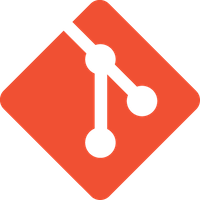|
|
||
|---|---|---|
| .. | ||
| img | ||
| config.el | ||
| packages.el | ||
| README.md | ||
git contribution layer for Spacemacs
Table of Contents
Description
This layers adds extensive support for git.
Features:
- git repository management the indispensable magit package
- git-flow add-on for magit.
- quick in buffer history browsing with git-timemachine
- quick in buffer last commit message per line with git-messenger
- colorize buffer line by age of commit with smeargle
- git gutter in fringe with git-gutter
This layer also provides support for Github with:
- magit-gh-pulls: handy
magitadd-on to manage Github pull requests. - gist.el: full-featured mode to browse and post Githug gists.
Install
Layer
To use this contribution add it to your ~/.spacemacs
(setq-default dotspacemacs-configuration-layers '(git)
"List of contribution to load."
)
Github support
To enable the Github support set the variable git-enable-github-support
to t in your dotspacemacs/init function.
(defun dotspacemacs/init ()
(setq-default git-enable-github-support t)
)
Magit status fullscreen
To display the magit status buffer in fullscreen set the variable
git-magit-status-fullscreen to t in your dotspacemacs/init function.
(defun dotspacemacs/init ()
(setq-default git-magit-status-fullscreen t)
)
Magit auto-complete
Magit auto-complete feature is enabled. For this feature to work best you
have to setup your Git repository directory in your dotspacemacs/config
function (the path should end up with a / to respect Emacs conventions):
(setq magit-repo-dirs '("~/git/"))
Magit SVN plugin
For convenience the magit SVN plugin can be activated directly in the Git
layer by setting the variable git-enable-magit-svn-plugin to t.
(defun dotspacemacs/init ()
(setq-default git-enable-magit-svn-plugin t)
)
Git gutter
In graphical environment Spacemacs will display git-gutter icons in
the fringe by default.
It is possible to disable the usage of the fringe by setting the variable
git-gutter-use-fringe to nil in the dotspacemacs/init function:
(defun dotspacemacs/init ()
(setq-default git-gutter-use-fringe nil)
)
Git
Of course if your OS does not ship with git (!) you'll have to install it on your machine, download page.
Working with Git
Git commands (start with g):
Key Binding | Description
---------------------------|------------------------------------------------------------
SPC g b | open a magit blame
SPC g C | commit changes
SPC g h c | clear highlights
SPC g h h | highlight regions by age of commits
SPC g h t | highlight regions by last updated time
SPC g l | open a magit log
SPC g s | open a magit status window
SPC g m | display the last commit message of the current line
SPC g t | launch the git time machine
- Highlight by age of commit or last update time is provided by smeargle.
- Git time machine is provided by git-timemachine.
- Git last commit message per line is provided by git-messenger
Magit
Spacemacs uses magit to manage Git repositories.
To open a status buffer, type in a buffer of a Git repository:
<SPC> g s
hjkl navigation is enabled in all Magit buffers. The default Magit keys
on hjkl (if they exist) are remapped on HJKL.
Here are the often used bindings inside a status buffer:
Key Binding | Description
------------------|------------------------------------------------------------
/ | evil-search
$ | open command output buffer
c c | open a commit message buffer
b b | checkout a branch
b c | create a branch
b v | open the branch manager buffer
f f | fetch changes
F -r F | pull and rebase
h | go left
j | go down
C-j</kbd | goto next magit section
k | go up
K | discard changes
C-k</kbd | goto previous magit section
l | go right
L l | open log buffer
n | next search occurrence
C-n</kbd | goto next magit section
N | previous search occurrence or SVN sub-menu
P P | push
C-p</kbd | goto previous magit section
q | quit
s | on a file or hunk in a diff: stage the file or hunk
+ | on a hunk: increase hunk size
- | on a hunk: decrease hunk size
S | stage all
TAB | on a file: expand/collapse diff
u | on a staged file: unstage
U | unstage all staged files
v | visual state
V | visual-line state
C-v | revert item at point
z z | stash changes
In a commit message buffer press C-c C-c to commit the changes with the
entered message. C-c C-k will discard the commit message.
Note: Sometimes you will be asked about reverting the commit buffer,
you can answer y with no issue.
Quick guide for recurring use cases in Magit
- Amend a commit:
L lto openlog bufferc aon the commit you want to amendC-c C-cto submit the changes
- Squash last commit:
L lto openlog bufferEon the second to last commit, it opens therebase bufferjto put point on last commitito pass ininsert statesto squash itC-c C-cto continue to thecommit message bufferC-c C-cagain when you have finished to edit the commit message
- Force push a squashed commit:
- in the
status bufferyou should see the new commit unpushed and the old commit unpulled P -f Pfor force a push (beware usually it is not recommended to rewrite the history of a public repository, but if you are sure that you are the only one to work on a repository it is ok - i.e. in your fork).
- in the
- Add upstream remote (the parent repository you have forked):
b vto open thebranch manager bufferato add a remote, type the name (i.e.upstream) and the URL
- Pull changes from upstream (the parent repository you have forked) and push:
F -r C-u Fand chooseupstreamor the name you gave to itP Pto push the commit toorigin
Git gutter
With git-gutter it is possible to navigate between hunks, stage them and revert them.
Git gutter hunks commands start with gh:
Key Binding | Description
--------------------|------------------------------------------------------------ g h n | next hunk in buffer g h N | previous hunk in buffer g h r | revert current hunk g h s | stage current hunk
Spacemacs has custom fringe bitmaps for git-gutter-fringe:
Symbol | Description
:-------------------------------:|-----------------
 | new line
| new line
 | at least one line has been deleted
| at least one line has been deleted
 | modified line
| modified line
Github support
magit-gh-pulls
In a magit status buffer (SPC g s):
Key Binding | Description
--------------------|------------------------------------------------------------ # g g | get a list of all PRs in the current repository # g f | fetch the commits associated to the current PR # g b | create a branch for the current PR # g m | merge the PR with current branch
Note that magit-gh-pulls will try to fast-forward the PRs whenever it is
possible.
gist.el
Key Binding | Description
----------------------|------------------------------------------------------------ SPC g g b | create a public gist with the buffer content SPC g g B | create a private gist with the buffer content SPC g g l | open the gist list buffer SPC g g r | create a public gist with the region content SPC g g R | create a private gist with the region content
In the gist list buffer:
Key Binding | Description
-----------------------------|------------------------------------------------------------
/ | evil search
+ | add buffer to gist
- | remove file for gist
b or o | open current gist in browser
f | fetch current gist
g | refresh the list
h | go left
j | go down
k | go up
K | kill current gist
l | go right
n | next search occurrence
N | next previous occurrence
v | visual state
V | visual-line state
y | print URL and copy it
github-browse-file
Key Binding | Description
----------------------|------------------------------------------------------------ SPC g f b | browse to file on github