|
|
||
|---|---|---|
| .. | ||
| img | ||
| config.el | ||
| funcs.el | ||
| layers.el | ||
| packages.el | ||
| README.org | ||
Docker layer
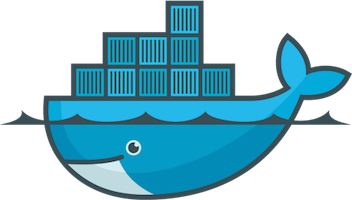
Description
This layer integrates basic container management into Spacemacs.
Install
Docker
To use this configuration layer, add it to your ~/.spacemacs. You will need to
add docker to the existing dotspacemacs-configuration-layers list in this
file.
You will also need the native package Docker for the actual container management.
Linting
LSP
This layer can be enhanced with dockerfile-language-server-nodejs and emacs
lsp-mode to provide richer, IDE-like capabilities.
To do so set the layer variable docker-dockerfile-backend to lsp like shown below:
(setq-default dotspacemacs-configuration-layers
'((docker :variables docker-dockerfile-backend 'lsp)))In addition you need to install the lsp server's executable in your system. This can be done via npm:
npm i -g dockerfile-language-server-nodejsUsage
TRAMP access to docker containers
This relies on the docker-tramp package which uses docker exec available in
docker versions > 1.3.
docker-tramp adds a new prefix /docker: that you can use with SPC f f,
this prefix allows to access your docker containers and also provides
auto-completion of the running containers.
Key bindings
| Key binding | Description |
|---|---|
SPC m c b |
build current buffer |
SPC m c B |
build current buffer without cache |
SPC a t d c |
list docker containers |
SPC a t d C |
docker-compose commands for current project |
SPC a t d d |
delete image |
SPC a t d e |
unpause container |
SPC a t d F |
pull image |
SPC a t d i |
list docker images |
SPC a t d k |
delete container |
SPC a t d o |
stop container |
SPC a t d p |
pause container |
SPC a t d P |
push image |
SPC a t d r |
restart container |
SPC a t d s |
start container |