2014-12-08 14:51:01 +00:00
|
|
|
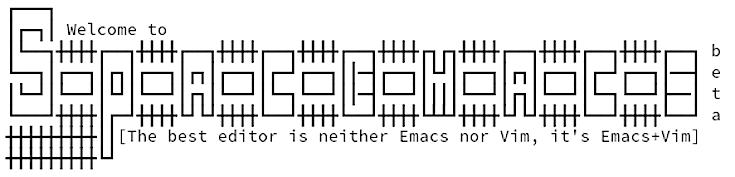
|
2014-11-20 01:11:25 +00:00
|
|
|
[](https://gitter.im/syl20bnr/spacemacs?utm_source=badge&utm_medium=badge&utm_campaign=pr-badge&utm_content=badge)[![Twitter][]](http://www.twitter.com/spacemacs)
|
2014-09-21 23:58:53 +00:00
|
|
|
|
2014-12-08 00:41:09 +00:00
|
|
|
[philosophy][] | [goals][] | [for who?][] | [screenshots][] | [documentation][DOCUMENTATION.md] | [contribute][CONTRIBUTE.md] | [achievements][] | [FAQ][]
|
2013-11-24 04:00:41 +00:00
|
|
|
|
2014-11-24 03:42:31 +00:00
|
|
|
**Quick Install:**
|
|
|
|
|
|
|
|
|
|
git clone --recursive http://github.com/syl20bnr/spacemacs ~/.emacs.d
|
|
|
|
|
|
2014-11-20 01:11:25 +00:00
|
|
|
# Introduction
|
2014-10-16 17:03:17 +00:00
|
|
|
|
2014-12-05 04:03:51 +00:00
|
|
|
`Spacemacs` is a user-friendly and well-documented Emacs kit that integrates the
|
|
|
|
|
best Emacs packages out there. It uses [Evil Mode][] to combine the ergonomic
|
|
|
|
|
editing features of Vim with the extensibility of Emacs.
|
2014-10-16 17:03:17 +00:00
|
|
|
|
2014-12-05 04:03:51 +00:00
|
|
|
Spacemacs is designed to be approachable to users coming from Vim--you do not
|
|
|
|
|
need any prior experience with Emacs to get started.
|
2014-10-16 17:03:17 +00:00
|
|
|
|
2014-12-05 04:03:51 +00:00
|
|
|
If you are already an experienced Emacs user, you will appreciate the clean
|
|
|
|
|
customization system and tight integration of the included packages.
|
2014-10-16 17:03:17 +00:00
|
|
|
|
2014-12-05 04:03:51 +00:00
|
|
|
Spacemacs is currently in beta, and contributions are welcome.
|
2014-10-16 17:03:17 +00:00
|
|
|
|
2014-10-18 01:55:28 +00:00
|
|
|
And now, to use a well known catch line from [Emacs Live][emacs_live]:
|
2014-10-16 17:03:17 +00:00
|
|
|
|
|
|
|
|
M-x start-spacing !
|
|
|
|
|
|
2014-11-22 21:53:38 +00:00
|
|
|
# Features
|
|
|
|
|
|
2014-12-05 07:40:32 +00:00
|
|
|
### Batteries Included
|
2014-11-22 21:53:38 +00:00
|
|
|
|
2014-12-05 07:40:32 +00:00
|
|
|
Spacemacs integrates hundreds of packages and is ready to use with no additional
|
|
|
|
|
configuration. It provides excellent support for many languages, including the
|
|
|
|
|
following:
|
2014-11-22 21:53:38 +00:00
|
|
|
|
2014-12-19 20:30:59 +00:00
|
|
|
- [Elixir][]
|
|
|
|
|
- [Haskell][]
|
|
|
|
|
- [JavaScript][]
|
2014-12-05 07:40:32 +00:00
|
|
|
- LaTex
|
2014-12-19 20:30:59 +00:00
|
|
|
- [Python][]
|
|
|
|
|
- [R][]
|
|
|
|
|
- [Ruby][]
|
2014-12-05 07:40:32 +00:00
|
|
|
- SCSS
|
2014-12-19 20:30:59 +00:00
|
|
|
- [Scala][]
|
|
|
|
|
- [Clojure][]
|
|
|
|
|
- [C-C++][]
|
2014-11-22 21:53:38 +00:00
|
|
|
|
2014-12-05 07:40:32 +00:00
|
|
|
It also comes with [Git support][] and [project management][] tools. All these
|
|
|
|
|
features are loaded on-demand to keep startup time short.
|
2014-11-22 21:53:38 +00:00
|
|
|
|
2014-12-05 07:40:32 +00:00
|
|
|
The Spacemacs community provides [additional configurations][contrib layers]
|
|
|
|
|
that extend the default distribution.
|
2014-11-22 21:53:38 +00:00
|
|
|
|
2014-12-05 07:40:32 +00:00
|
|
|
**[Visit the Documentation][DOCUMENTATION.MD]**
|
2014-11-22 21:53:38 +00:00
|
|
|
|
2014-12-05 07:40:32 +00:00
|
|
|
### Nice UI
|
2014-11-22 21:53:38 +00:00
|
|
|
|
2014-12-05 07:40:32 +00:00
|
|
|
Spacemacs looks good. It comes with high-quality themes and a custom low-clutter
|
|
|
|
|
modeline.
|
2014-11-22 21:53:38 +00:00
|
|
|
|
2014-12-12 00:55:44 +00:00
|
|
|

|
2014-11-22 21:53:38 +00:00
|
|
|
|
2014-12-05 07:40:32 +00:00
|
|
|
### Excellent Evil Support
|
2014-11-22 21:53:38 +00:00
|
|
|
|
2014-12-05 07:40:32 +00:00
|
|
|
Spacemacs is designed around Vim keyboard bindings, provided by [Evil Mode][].
|
|
|
|
|
The packages distributed with Spacemacs are customized to integrate seamlessly
|
|
|
|
|
with Evil.
|
2014-11-22 21:53:38 +00:00
|
|
|
|
2014-12-05 07:40:32 +00:00
|
|
|
Spacemacs improves upon Vim by using task-specific states to group related
|
|
|
|
|
commands. These states reduce the keystrokes needed to issue repetitive commands
|
|
|
|
|
and reduce the number of keyboard bindings to learn.
|
2014-11-22 21:53:38 +00:00
|
|
|
|
2014-12-05 07:40:32 +00:00
|
|
|
### Convenient and Mnemonic Key Bindings
|
2014-11-22 21:53:38 +00:00
|
|
|
|
2014-12-05 07:40:32 +00:00
|
|
|
`Spacemacs` organizes key bindings into mnemonic groups. For example, commands
|
|
|
|
|
to operate on the buffer are prefixed by `<SPC> b`, and commands to operate on
|
|
|
|
|
the project are under `<SPC> p`.
|
|
|
|
|
|
|
|
|
|
There is no need to learn convoluted Emacs key chords--Spacemacs uses memorable
|
|
|
|
|
bindings that are easy to type.
|
|
|
|
|
|
|
|
|
|
### Great [Documentation][DOCUMENTATION.MD]
|
|
|
|
|
|
|
|
|
|
Most of Spacemacs' features are extensively documented, along with key bindings
|
|
|
|
|
and configuration options.
|
|
|
|
|
|
2014-12-08 02:30:00 +00:00
|
|
|
If you need help, ask your question in the [Gitter Chat][] and a member of the
|
|
|
|
|
community will help you out.
|
2014-11-22 21:53:38 +00:00
|
|
|
|
2014-11-20 01:11:25 +00:00
|
|
|
# Prerequisites
|
2014-09-27 02:50:30 +00:00
|
|
|
|
2014-12-08 00:53:59 +00:00
|
|
|
## Emacs version
|
|
|
|
|
|
2014-12-08 02:30:00 +00:00
|
|
|
`Spacemacs` is tested with Emacs 24.3 and 24.4. It should boot on all the major
|
|
|
|
|
OSes where these versions can be installed.
|
2013-11-23 05:46:33 +00:00
|
|
|
|
2014-11-25 04:04:43 +00:00
|
|
|
Some modes require third-party tools that you'll have to install via your
|
|
|
|
|
favorite package manager.
|
|
|
|
|
|
2014-12-08 00:53:59 +00:00
|
|
|
## OS X
|
|
|
|
|
|
|
|
|
|
The recommended version for OS X is [emacs-mac-port][]. It can be installed
|
|
|
|
|
from [homebrew][] with the following commands:
|
|
|
|
|
|
|
|
|
|
```sh
|
|
|
|
|
$ brew tap railwaycat/emacsmacport
|
|
|
|
|
$ brew install emacs-mac
|
|
|
|
|
```
|
|
|
|
|
|
|
|
|
|
The default key handling is different from the official OS X port. To correct
|
|
|
|
|
this you can put this in your [dotfile][]:
|
|
|
|
|
|
|
|
|
|
```elisp
|
|
|
|
|
(setq mac-option-modifier 'meta)
|
|
|
|
|
(setq mac-command-modifier 'super)
|
|
|
|
|
(setq mac-pass-control-to-system nil)
|
|
|
|
|
|
|
|
|
|
(global-set-key (kbd "s-q") 'save-buffers-kill-emacs)
|
|
|
|
|
(global-set-key (kbd "s-v") 'yank)
|
|
|
|
|
(global-set-key (kbd "s-c") 'copy-region-as-kill)
|
|
|
|
|
```
|
|
|
|
|
|
2014-11-20 01:11:25 +00:00
|
|
|
# Install
|
2013-11-23 05:46:33 +00:00
|
|
|
|
2014-12-05 07:40:32 +00:00
|
|
|
1. If you have an existing Emacs configuration, back it up:
|
2014-09-07 03:28:55 +00:00
|
|
|
|
2014-12-05 07:40:32 +00:00
|
|
|
```sh
|
2014-12-06 01:35:39 +00:00
|
|
|
cd ~
|
2014-12-05 07:40:32 +00:00
|
|
|
mv .emacs.d .emacs.bak
|
|
|
|
|
```
|
2013-11-23 05:46:33 +00:00
|
|
|
|
2014-12-05 07:40:32 +00:00
|
|
|
2. Clone this repository _with its submodules_:
|
2014-10-29 14:46:50 +00:00
|
|
|
|
2014-12-05 07:40:32 +00:00
|
|
|
```sh
|
|
|
|
|
git clone --recursive http://github.com/syl20bnr/spacemacs ~/.emacs.d
|
|
|
|
|
```
|
2014-10-18 01:35:43 +00:00
|
|
|
|
2014-12-05 07:40:32 +00:00
|
|
|
`master` is the stable branch and is regularly updated. Switch to the `develop`
|
|
|
|
|
branch if you want to use the bleeding-edge version.
|
2014-11-22 05:45:19 +00:00
|
|
|
|
2014-12-05 07:40:32 +00:00
|
|
|
3. Launch Emacs. Spacemacs will automatically install the packages it requires.
|
2014-11-25 04:04:43 +00:00
|
|
|
|
2014-12-05 07:40:32 +00:00
|
|
|
4. Restart Emacs to complete the installation.
|
2014-11-25 04:04:43 +00:00
|
|
|
|
2014-12-05 07:40:32 +00:00
|
|
|
See the [troubleshooting][troubleshoot] guide if you have any issues.
|
2014-11-25 04:04:43 +00:00
|
|
|
|
2014-12-05 07:40:32 +00:00
|
|
|
# Update
|
2014-11-25 04:04:43 +00:00
|
|
|
|
2014-12-05 07:40:32 +00:00
|
|
|
Spacemacs currently requires manual updates using the following procedure:
|
2014-11-25 04:04:43 +00:00
|
|
|
|
2014-12-05 07:40:32 +00:00
|
|
|
1. Update Emacs packages.
|
|
|
|
|
1. Open the package list using `<SPC> a P` or `M-x paradox-list-packages`
|
|
|
|
|
2. Mark all packages for updating by pressing `U`, and
|
|
|
|
|
3. install them with `x`.
|
2014-11-25 04:04:43 +00:00
|
|
|
|
2014-12-05 07:40:32 +00:00
|
|
|
[See the documentation][using_package_buf] for more information about how to use
|
|
|
|
|
the package list.
|
|
|
|
|
|
|
|
|
|
2. Close Emacs and update the git repository:
|
2014-11-25 04:04:43 +00:00
|
|
|
|
2014-12-05 07:40:32 +00:00
|
|
|
```sh
|
|
|
|
|
git pull --rebase
|
|
|
|
|
git submodule sync; git submodule update
|
|
|
|
|
```
|
|
|
|
|
|
|
|
|
|
3. Restart Emacs to complete the upgrade.
|
2014-11-25 04:04:43 +00:00
|
|
|
|
2014-11-22 05:45:19 +00:00
|
|
|
# Configuration
|
|
|
|
|
|
2014-12-05 07:40:32 +00:00
|
|
|
`Spacemacs` divides its configuration into self-contained units called
|
|
|
|
|
[configuration layers][config]. It uses a dotfile, `~/.spacemacs`, to control
|
|
|
|
|
which of these features to enable.
|
|
|
|
|
|
2014-11-22 05:45:19 +00:00
|
|
|
## Configuration layers
|
|
|
|
|
|
2014-12-05 07:40:32 +00:00
|
|
|
A configuration layer is a directory containing at least the following files:
|
2014-11-22 05:45:19 +00:00
|
|
|
|
2014-12-05 07:40:32 +00:00
|
|
|
- `packages.el`: Defines and configures packages to be downloaded from Emacs package repositories
|
|
|
|
|
- `extensions.el`: Configures packages that do not need to be downloaded with
|
|
|
|
|
the package manager, such as built-in Emacs features and git submodules.
|
|
|
|
|
|
|
|
|
|
You should create your own configuration layers in the [private][] directory.
|
|
|
|
|
The following command automates this process:
|
2014-10-18 01:35:43 +00:00
|
|
|
|
2014-12-05 07:40:32 +00:00
|
|
|
<SPC> : config-system/create-layer RET
|
2014-11-26 03:28:13 +00:00
|
|
|
|
2014-12-05 07:40:32 +00:00
|
|
|
_Caveat:_ For your privacy, the contents of the `private` directory are not
|
|
|
|
|
under source control. See the documentation for a discussion on how to
|
|
|
|
|
[manage your private configuration][manage_config].
|
2014-10-24 03:12:00 +00:00
|
|
|
|
2014-12-05 07:40:32 +00:00
|
|
|
Any configuration layers you create must be explicitly loaded in your
|
|
|
|
|
`~/.spacemacs` file.
|
2014-10-18 01:35:43 +00:00
|
|
|
|
2014-12-05 07:40:32 +00:00
|
|
|
## Dotfile (.spacemacs)
|
2014-11-26 03:28:13 +00:00
|
|
|
|
2014-12-05 07:40:32 +00:00
|
|
|
The `.spacemacs` file controls which features to load and provides a way to
|
|
|
|
|
customize Spacemacs' loading sequence.
|
2014-10-18 01:35:43 +00:00
|
|
|
|
2014-12-05 07:40:32 +00:00
|
|
|
The following command will create `.spacemacs` in your home directory:
|
2014-10-18 01:35:43 +00:00
|
|
|
|
2014-11-22 05:45:19 +00:00
|
|
|
<SPC> : dotspacemacs/install RET
|
2014-10-18 01:35:43 +00:00
|
|
|
|
2014-12-06 06:38:49 +00:00
|
|
|
To open the installed dotfile:
|
|
|
|
|
|
|
|
|
|
<SPC> f e d
|
|
|
|
|
|
2014-12-05 07:40:32 +00:00
|
|
|
To load configuration layers, add them to the list beside
|
|
|
|
|
`dotspacemacs-configuration-layers`:
|
|
|
|
|
|
|
|
|
|
```lisp
|
|
|
|
|
;; List of configuration layers to load.
|
|
|
|
|
dotspacemacs-configuration-layers '(company-mode smex)
|
|
|
|
|
```
|
|
|
|
|
|
|
|
|
|
The comments in this file contain further information about how to customize
|
|
|
|
|
Spacemacs. See the [dotfile configuration][dotfile] section of the documentation
|
|
|
|
|
for more information.
|
2014-10-24 03:12:00 +00:00
|
|
|
|
2014-11-24 03:55:35 +00:00
|
|
|
# Learning Spacemacs
|
2014-10-29 14:02:28 +00:00
|
|
|
|
2014-12-06 22:55:20 +00:00
|
|
|
## The leader key
|
|
|
|
|
|
|
|
|
|
Spacemacs key bindings use a leader key which is set by default to
|
|
|
|
|
<kbd>SPC</kbd> key (space bar).
|
|
|
|
|
|
|
|
|
|
You can change it easily by setting the variable `dotspacemacs-leader-key` in
|
|
|
|
|
your `~/.spacemacs` file.
|
|
|
|
|
|
2014-11-28 04:20:57 +00:00
|
|
|
## Universal argument
|
|
|
|
|
|
|
|
|
|
In spacemacs the universal argument is by default on `<SPC> u` instead of `C-u`
|
|
|
|
|
which is used to scroll up as in Vim.
|
|
|
|
|
|
2014-11-24 03:55:35 +00:00
|
|
|
## Key bindings discovery
|
2014-10-29 14:02:28 +00:00
|
|
|
|
2014-11-24 03:55:35 +00:00
|
|
|
Thanks to [guide-key][], whenever a prefix command is pressed (like `<SPC>`)
|
2014-11-24 03:58:24 +00:00
|
|
|
a buffer appears after one second listing the possible keys for this prefix.
|
2014-10-31 04:42:04 +00:00
|
|
|
|
2014-11-24 03:58:24 +00:00
|
|
|
It is also possible to search for specific key bindings by pressing:
|
2014-10-29 14:02:28 +00:00
|
|
|
|
|
|
|
|
<SPC> ?
|
|
|
|
|
|
2014-11-24 03:58:24 +00:00
|
|
|
To narrow the list to `Spacemacs` key bindings starting with prefix `<SPC>`,
|
|
|
|
|
set the pattern to something like the regular expression:
|
2014-10-29 14:02:28 +00:00
|
|
|
|
2014-12-06 01:35:39 +00:00
|
|
|
SPC\ b
|
2014-10-29 14:02:28 +00:00
|
|
|
|
|
|
|
|
The example above will list all the `buffer` related bindings.
|
|
|
|
|
|
2014-11-24 03:55:35 +00:00
|
|
|
## Describe functions
|
|
|
|
|
|
2014-11-24 03:58:24 +00:00
|
|
|
`Describe functions` are powerful Emacs introspection commands to get information
|
2014-11-24 03:55:35 +00:00
|
|
|
about functions, variables, modes and so on.
|
2014-10-29 14:02:28 +00:00
|
|
|
|
2014-11-24 03:55:35 +00:00
|
|
|
These functions are accessible with the following bindings:
|
2014-10-29 14:02:28 +00:00
|
|
|
|
|
|
|
|
Key Binding | Description
|
|
|
|
|
--------------|------------------------------------------------------------------
|
|
|
|
|
`<SPC> h d f` | describe-function
|
|
|
|
|
`<SPC> h d k` | describe-key
|
|
|
|
|
`<SPC> h d m` | describe-mode
|
|
|
|
|
`<SPC> h d v` | describe-variable
|
|
|
|
|
|
2014-11-24 03:55:35 +00:00
|
|
|
# Contributions
|
|
|
|
|
|
|
|
|
|
`Spacemacs` needs you!
|
|
|
|
|
|
|
|
|
|
Especially to grow the number of configuration layers, for instance to support new languages.
|
|
|
|
|
|
|
|
|
|
If you are ready to contribute please consult the [contribution guidelines][CONTRIBUTE.md]
|
|
|
|
|
first.
|
|
|
|
|
|
2014-12-01 02:17:12 +00:00
|
|
|
# FAQ
|
|
|
|
|
|
2014-12-06 06:38:49 +00:00
|
|
|
1. **Why installed packages with package-install are automatically deleted by
|
|
|
|
|
Spacemacs when it starts ?**
|
2014-12-01 02:17:12 +00:00
|
|
|
To declare new packages you have to create a new configuration layer, see
|
|
|
|
|
the quick start guide [here](https://github.com/syl20bnr/spacemacs#configuration).
|
|
|
|
|
|
2014-12-06 06:38:49 +00:00
|
|
|
2. **Why the fonts on Windows looks so crappy ?**
|
|
|
|
|
You can installed [MacType][] on Windows to get very nice looking fonts. It is
|
|
|
|
|
also recommended to disable the smooth scrolling on Windows.
|
|
|
|
|
|
2014-12-14 05:44:11 +00:00
|
|
|
3. **The Spacemacs banner is ugly, what should I do ?**
|
|
|
|
|
Install the default font supported by Spacemacs or choose a fixed witdh font.
|
|
|
|
|
More information in the [font section][] of the documentation.
|
|
|
|
|
|
|
|
|
|
4. **Why the powerline has no arrows in terminal even with a patched font ?**
|
2014-12-06 06:38:49 +00:00
|
|
|
Emacs powerline implementation does not use patched fonts. There exist currently
|
|
|
|
|
no mode-lines in Emacs that support patched font.
|
|
|
|
|
The corresponding feature request for the powerline can be found
|
|
|
|
|
[here][pw-patched-fonts].
|
2014-12-01 02:17:12 +00:00
|
|
|
|
2014-12-14 05:44:11 +00:00
|
|
|
5. **Why the powerline colors are not correct on OS X ?**
|
2014-12-08 00:53:59 +00:00
|
|
|
This is a known issue with the `emacs` brew formula. It is recommended to use the
|
|
|
|
|
[emacs-mac-port][] built. See the [install OSX section][] for more info on this.
|
|
|
|
|
|
2014-11-19 04:47:30 +00:00
|
|
|
[Twitter]: http://i.imgur.com/tXSoThF.png
|
2014-12-08 00:41:09 +00:00
|
|
|
[philosophy]: https://github.com/syl20bnr/spacemacs/blob/master/doc/DOCUMENTATION.md#philosophy
|
|
|
|
|
[goals]: https://github.com/syl20bnr/spacemacs/blob/master/doc/DOCUMENTATION.md#goals
|
|
|
|
|
[for who?]: https://github.com/syl20bnr/spacemacs/blob/master/doc/DOCUMENTATION.md#who-can-benefit-from-this-
|
|
|
|
|
[screenshots]: https://github.com/syl20bnr/spacemacs/blob/master/doc/DOCUMENTATION.md#screenshots
|
|
|
|
|
[config]: https://github.com/syl20bnr/spacemacs/blob/master/doc/DOCUMENTATION.md#configuration-layers
|
|
|
|
|
[dotfile]: https://github.com/syl20bnr/spacemacs/blob/master/doc/DOCUMENTATION.md#dotfile-configuration
|
|
|
|
|
[manage_config]: https://github.com/syl20bnr/spacemacs/blob/master/doc/DOCUMENTATION.md#managing-private-configuration-layers
|
|
|
|
|
[using_package_buf]: https://github.com/syl20bnr/spacemacs/blob/master/doc/DOCUMENTATION.md#using-the-package-list-buffer
|
|
|
|
|
[achievements]: https://github.com/syl20bnr/spacemacs/blob/master/doc/DOCUMENTATION.md#achievements
|
|
|
|
|
[troubleshoot]: https://github.com/syl20bnr/spacemacs/blob/master/doc/DOCUMENTATION.md#troubleshoot
|
|
|
|
|
[contrib layers]: https://github.com/syl20bnr/spacemacs/blob/master/doc/DOCUMENTATION.md#using-configuration-layers
|
|
|
|
|
[Git support]: https://github.com/syl20bnr/spacemacs/blob/master/doc/DOCUMENTATION.md#working-with-git
|
|
|
|
|
[ace-jump]: https://github.com/syl20bnr/spacemacs/blob/master/doc/DOCUMENTATION.md#vim-motions-with-ace-jump-mode
|
|
|
|
|
[project management]: https://github.com/syl20bnr/spacemacs/blob/master/doc/DOCUMENTATION.md#project-management
|
|
|
|
|
[Evil Mode]: https://github.com/syl20bnr/spacemacs/blob/master/doc/DOCUMENTATION.md#evil
|
2014-11-22 05:53:13 +00:00
|
|
|
[private]: https://github.com/syl20bnr/spacemacs/tree/master/private
|
2014-12-08 00:41:09 +00:00
|
|
|
[DOCUMENTATION.md]: https://github.com/syl20bnr/spacemacs/blob/master/doc/DOCUMENTATION.md
|
2014-12-14 05:44:11 +00:00
|
|
|
[font section]: https://github.com/syl20bnr/spacemacs/blob/master/doc/DOCUMENTATION.md#font
|
2014-12-08 00:41:09 +00:00
|
|
|
[CONTRIBUTE.md]: https://github.com/syl20bnr/spacemacs/blob/master/doc/CONTRIBUTE.md
|
|
|
|
|
[FAQ]: https://github.com/syl20bnr/spacemacs#faq
|
2014-12-08 00:53:59 +00:00
|
|
|
[dotfile]: https://github.com/syl20bnr/spacemacs#dotfile-spacemacs
|
|
|
|
|
[install OSX section]: https://github.com/syl20bnr/spacemacs#os-x
|
2014-10-16 17:03:17 +00:00
|
|
|
[emacs_live]: https://github.com/overtone/emacs-live
|
2014-10-31 04:42:04 +00:00
|
|
|
[guide-key]: https://github.com/kai2nenobu/guide-key
|
|
|
|
|
[guide-key-tip]: https://github.com/aki2o/guide-key-tip
|
2014-11-22 21:53:38 +00:00
|
|
|
[evil-lisp-state]: https://github.com/syl20bnr/evil-lisp-state
|
|
|
|
|
[evil-nerd-commenter]: https://github.com/redguardtoo/evil-nerd-commenter
|
|
|
|
|
[Gitter Chat]: https://gitter.im/syl20bnr/spacemacs
|
2014-12-06 06:38:49 +00:00
|
|
|
[pw-patched-fonts]: https://github.com/milkypostman/powerline/issues/15
|
|
|
|
|
[MacType]: https://code.google.com/p/mactype/
|
2014-12-08 00:53:59 +00:00
|
|
|
[emacs-mac-port]: https://github.com/railwaycat/emacs-mac-port
|
|
|
|
|
[homebrew]: https://github.com/Homebrew/homebrew
|
2014-12-19 20:30:59 +00:00
|
|
|
[Elixir]: https://github.com/syl20bnr/spacemacs/blob/master/contrib/lang/erlang-elixir
|
|
|
|
|
[Haskell]: https://github.com/syl20bnr/spacemacs/blob/master/contrib/lang/haskell
|
|
|
|
|
[JavaScript]: https://github.com/syl20bnr/spacemacs/blob/master/contrib/lang/javascript
|
|
|
|
|
[Python]: https://github.com/syl20bnr/spacemacs/blob/master/contrib/lang/python
|
|
|
|
|
[R]: https://github.com/syl20bnr/spacemacs/blob/master/contrib/lang/ess
|
|
|
|
|
[Ruby]: https://github.com/syl20bnr/spacemacs/blob/master/contrib/lang/ruby
|
|
|
|
|
[Scala]: https://github.com/syl20bnr/spacemacs/blob/master/contrib/lang/scala
|
|
|
|
|
[Clojure]: https://github.com/syl20bnr/spacemacs/blob/master/contrib/lang/clojure
|
|
|
|
|
[C-C++]: https://github.com/syl20bnr/spacemacs/blob/master/contrib/lang/c-c++
|